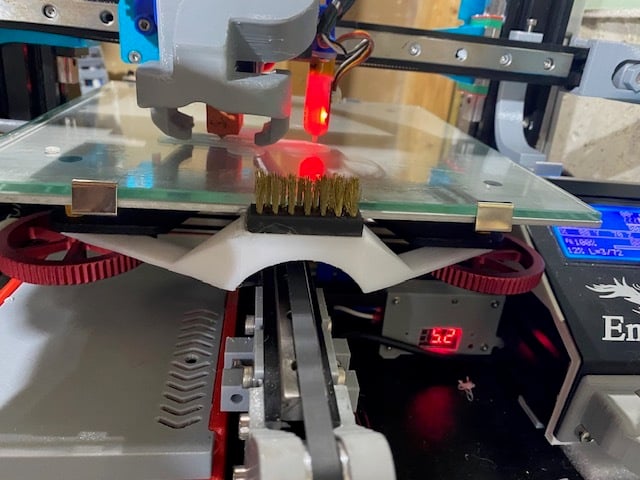
Ender 3/Pro Ender5/Pro Bed Nozzle Brush
thingiverse
Was tired of the oozed material during heat up of Hot end and after purge line. Simple design to utilize bed leveling nuts to hold it in place. You will need to add custom Gcode in Start Gcode of slicer of choice. Example Below: ;Nozzle wipe G0 X50 Z8 Y10 F5000 ; prep for prime and clean G0 X100 Y-3 F6000 ; wipe nozzle G0 X140 F6000 ; clear of obstruction start print G0 X100 F6000 ; wipe nozzle G0 X140 F6000 ; clear of obstruction start print G0 X100 F6000 ; wipe nozzle G0 X140 F6000 ; clear of obstruction start print G0 X100 F6000 ; wipe nozzle G0 X140 F6000 ; clear of obstruction start print G0 Z10 :CLEAR BRUSH G92 E0 ;Reset Extruder G1 X3.1 Z2.0 E5 F3000 ; Move Z Axis up little to prevent scratching of Heat Bed G1 X3.1 Y20 Z0.2 F5000.0 ; Move to start position G1 X3.1 Y200.0 Z0.2 F1500.0 E15 ; Draw the first line G1 X3.4 Y200.0 Z0.2 F5000.0 ; Move to side a little G1 X3.4 Y20 Z0.2 F1500.0 E30 ; Draw the second line G1 X3.7 Y20 Z0.2 F5000.0 ; Move to side a little G1 X3.7 Y200 Z0.2 F1500.0 E45 ; Draw the third line G1 X4 Y10 Z10 F1500.0 ;Nozzle wipe G0 X140 Z8 Y-3 F5000 ; Prepare for clean G0 X100 F6000 ; wipe nozzle G0 X140 F6000 ; clear of obstruction start print G0 X100 F6000 ; wipe nozzle G0 X140 F6000 ; clear of obstruction start print G0 X100 F6000 ; wipe nozzle G0 X140 F6000 ; clear of obstruction start print G0 X100 F6000 ; wipe nozzle G0 X140 F6000 ; clear of obstruction start print G92 E0 ; Reset Extruder G1 Z10.0 F3000 ; Move Z Axis up little to prevent scratching of Heat Bed G1 X8 Y20 Z0.3 F5000.0 ; Move over to prevent blob squish
With this file you will be able to print Ender 3/Pro Ender5/Pro Bed Nozzle Brush with your 3D printer. Click on the button and save the file on your computer to work, edit or customize your design. You can also find more 3D designs for printers on Ender 3/Pro Ender5/Pro Bed Nozzle Brush.
