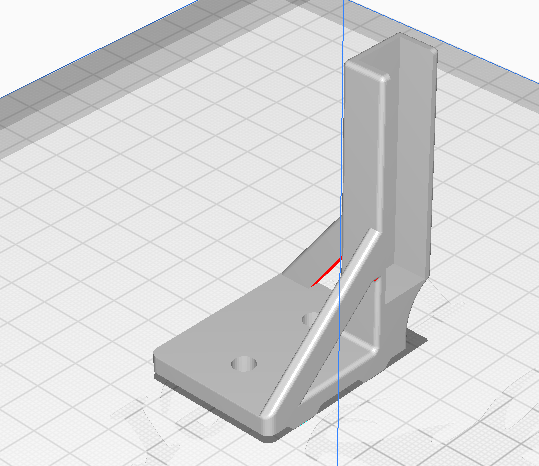
Ender 3 Pro Nozzle Cleaner M5 & Brush Cutout
thingiverse
Modified the original to cutout the brush holder portion and change it to M5 screws. Original description from creator below. ########################## ########################## ########################## Ender3NozzleCleaner Easy and automatic nozzle cleaning for and Ender 3 Pro with an inexpensive brush. I recommend looking up information on the https://github.com/renatobo/Ender3NozzleCleaner repository. PETG is quite stringy and having strings of filament on your first layer is quite annoying. To avoid babysitting each print, I looked at a couple of designs on thingiverse but none really worked well for an Ender 3 Pro. What you need Cheap brass brush - in this design I used a sub-1$ one from Harbor Freight 2 or 3 M1.7 screws (or equivalent very small and short screws) T-Nut (you can 3d print this M3 Tnut ) Brush support How-to 3d print brush support (both STL and Fusion360 files are provided) 3d print Tnuts (or buy/reuse other ones) Cut away the brush handle: keep the part where the brass brush is Extend limits of your printer: in my case, I found that I can safely extend X to 248 mm Write a sequence of Gcode commands that moves the head back and forth (see examples at https://github.com/renatobo/Ender3NozzleCleaner ) End result In action: Overall Closeup Tip: Klipper Macro for G12 A good option is to define the cleaning code as G12 and use a macro in klipper. See code at g12_macro_klipper.cfg Tip: mounting the support The support it works best when the display is removed. If the display is not removed, you need to offset Z commands upwards in the examples provided. Tip: extending printer bed size I use Klipper and I simply modified the printer.cfg file to account for a larger X dimension [stepper_x] #... position_endstop: 0 position_max: 248
With this file you will be able to print Ender 3 Pro Nozzle Cleaner M5 & Brush Cutout with your 3D printer. Click on the button and save the file on your computer to work, edit or customize your design. You can also find more 3D designs for printers on Ender 3 Pro Nozzle Cleaner M5 & Brush Cutout.
