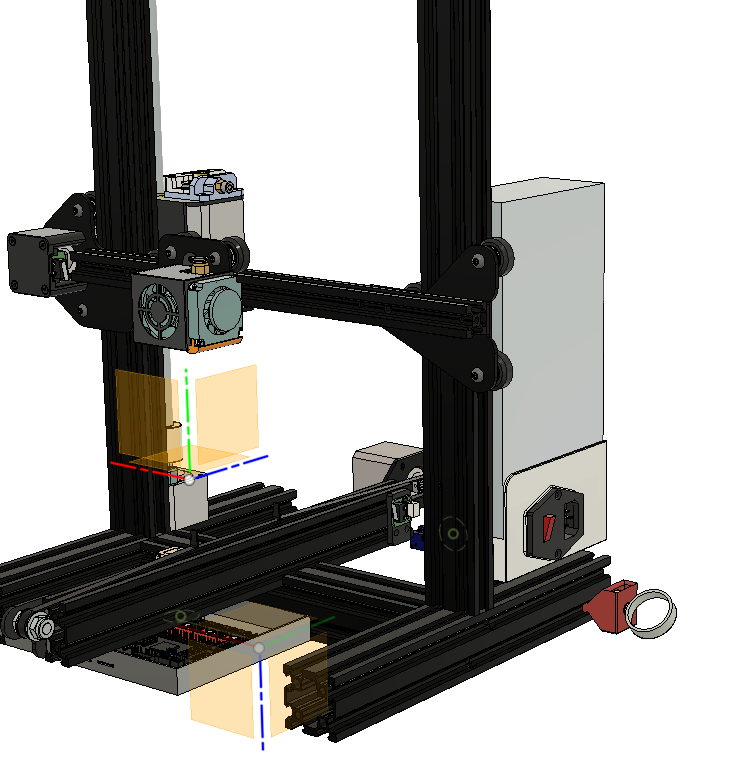
Ender 3 Pro updgrades -LED LIGHTS - USB MOUNT - WEBCAM MOUNT
prusaprinters
<p>Here is the youtube video<br/> <a href="https://www.youtube.com/watch?v=yRl9KLeUGbY&t=3s&ab_channel=RaminoDiscovers">https://www.youtube.com/watch?v=yRl9KLeUGbY&t=3s&ab\_channel=RaminoDiscovers</a></p> <p>Here is the instructables:<br/> <a href="https://www.instructables.com/3-Must-Have-Ender-3-Upgrades/">https://www.instructables.com/3-Must-Have-Ender-3-Upgrades/</a></p> <p>Items:<br/> usb mount on bangood<br/> <a href="https://banggood.app.link/MyHqtoqCZhb">https://banggood.app.link/MyHqtoqCZhb</a></p> <p>usb mount on ebay<br/> <a href="https://ebay.us/gBSkT1">https://ebay.us/gBSkT1</a></p> <p>bearings on ebay<br/> <a href="https://ebay.us/WQK6Jv">https://ebay.us/WQK6Jv</a></p> <p>Ikea lights<br/> <a href="https://ebay.us/p4urEe">https://ebay.us/p4urEe</a></p> <p>This is the webcam that i will be using for the ender 3<br/> As you can see it has this 360 ish mount that will be very helpful to adjust the camera later on</p> <p>It also comes with an audio and a usb cable</p> <p>Once we take the mount of we can see it has how it is connected with this tiny plastic mount and here is a better look of the camera clip</p> <p>I have created a bracket in fusion with the same mount clip as you saw before and in this way we can still have the 360 ish functionality. You can also see that i need to fix my cooling duct and print out a new one as bridging is still not as good</p> <p>I then screwed back the webcam to the mount and placed this on the y carriage of the printer and in this way you dont need any screws or nuts to mount it. Its also the perfect length as it does not hit the webcam</p> <p>Plug in the audio and usb cable into the raspberry pi and we are all set. Check out my previous video on this raspberry pi mount.</p> <p>The next upgrade is a 24v led light from ikea and it is perfect for this upgrade. It comes with two pins that were attached to this connector but we will not be using that.</p> <p>I then cut the wire to length and strip the ends to solder them later on to the usb mount</p> <p>I have also made these two mounts for the lights. They can slide in the top x carriage of the printer</p> <p>Here i am taking out two heat shrink tubes and cutting them in half to attach them to the pins of the led lights</p> <p>Here is where i realised how smart* i am, the heat shrink tubes were too small so i had to bring out bigger ones<br/> This is the usb mount that i will be using to power the raspberry pi<br/> Here are the two ends of the usb mount that will be connected to the printers power supply</p> <p>I decided that i will solder the ends of the ikea lights to the usb pins, which will allow me to not use any crimping tools or crimping leads, but that turned out to be a bad idea</p> <p>This is the bracket for the usb mount in which i will use this bearing, i had these bearings laying around so i wanted to use them</p> <p>The bearing goes into the bracket which then slides into the printers extrusion</p> <p>Before i put the bearing into the bracket i made this insert which will hold the usb mount using this o ring thing</p> <p>Here i am putting it all together, first goes in the o ring then the fastener that came with the usb mount</p> <p>Once its all into place I insert the o ring into the bearing insert which allows for this rotation to reduce any stress on the part from the cables. Honestly this wasn't that necessary but I thought those bearings needed to go somewhere.</p> <p>Previously i also designed this case but i forgot to print the version with the brackets so i decided to make one with these tiny neodymium magnets</p> <p>The nuts are press fitted into the bracket<br/> These brackets will hold a 5mm fan to cool the raspberry pi as i am planning to keep it on for longer periods so i thought this fan is perfect for this upgrade</p> <p>Once i placed the magnets under the case its time to put on the lcd display and close the case with the original bolts</p> <p>Now its time to add the light mounts to the top y axis extrusion bar of the printer, then i add the next one<br/> Arrange it all into place, put the bolts back on and open the power supply by first un doing the two bolts that hold the unit in place,</p> <p>Then I unscrewed the screws that hold the cables into the power supply and it was at this time that I realised that the end of the usb mount is too big…</p> <p>So I decided to go to the local hardware store and get a bag of 2.5 fork connectors. I then unstripped the wires, put the connector on, crimped it in place and put it back into the power supply</p> <p>I did the same thing for the ends of the usb light mount, cut off the end, stripped the ends and added a 2,5 fork connector.</p> <p>Essentially this was a much better and safer method of connecting the led strip lights and with that being said it's all done and there is no more space left on the power supply to add any additional wires. I am not sure how it will work in terms of load on the unit but it is from meanwell, but i will check the current consumptions</p> <p>Then I attached the power supply cover back on. Then the 2 bolts that connect the power supply to the printer.</p> <p>Next is the usb mount bracket which i slid in place from the back of the printer and it sits just below the on and off switch of the printer</p> <p>As you can see here it tilts back and forth allowing it to move removing any stress from the plugged in usbs. Over engineered? Too simple? Well then i would like you to comment down below your designs and we will see who has a better design</p> <p>Anywho, i plugged in a usb cable and plugged in the other to the raspberry pi, and screwed in the two bolts</p> <p>Now it was the moment of truth, to find out if the whole thing blows up in smoke or it if it all works</p> <p>Thankfully it all works and here is the final result</p> <p>All that is left to do is make a case for the skr 1.4 turbo.</p> <h3> Print Settings</h3> <p><strong>Printer Brand:</strong></p> <p>Creality</p> <p><strong>Printer:</strong></p> <p>Ender 3</p> <p><strong>Rafts:</strong></p> <p>No</p> <p><strong>Supports:</strong></p> <p>No</p> <p><strong>Resolution:</strong></p> <p>200</p> <p><strong>Infill:</strong></p> <p>38</p> <p><strong>Filament:</strong> PolyMaker PETG</p> Category: 3D Printer Parts
With this file you will be able to print Ender 3 Pro updgrades -LED LIGHTS - USB MOUNT - WEBCAM MOUNT with your 3D printer. Click on the button and save the file on your computer to work, edit or customize your design. You can also find more 3D designs for printers on Ender 3 Pro updgrades -LED LIGHTS - USB MOUNT - WEBCAM MOUNT.
