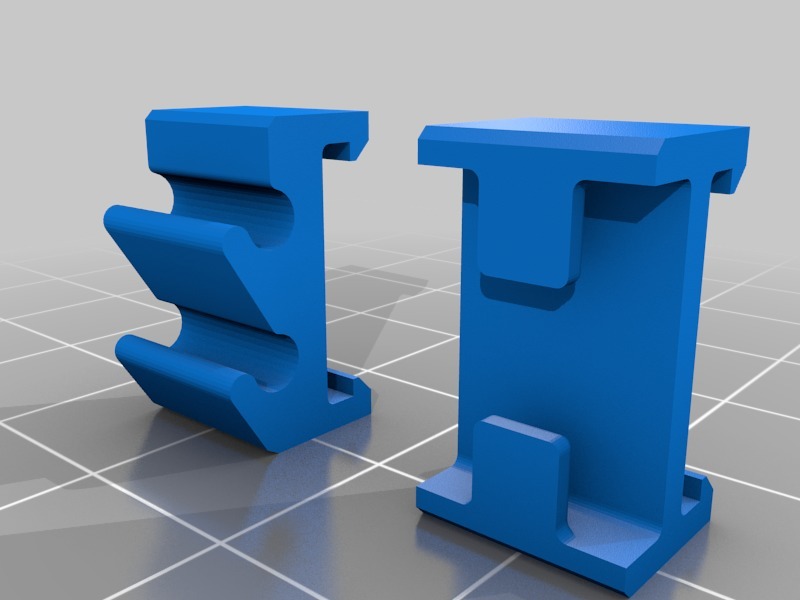
Ender 3 Pro Wire Clips
thingiverse
Update 1 - 1/31/19 The update for version 2 reduces the space between the clip and the frame which makes the clips fit tight to the frame. Added 2 photos comparing the differences between version 1 and version 2. Uploaded the version 2 .stl files and the version 2 .gcode files. Version 2 files are labeled with V2 in the file name. Below is what the V2 files should look like in the downloads section. Ender 3 V2 Ribbon Cable clip.stl Ender 3 V2 Power Supply Wire Clip.stl CE3_Ender 3 V2 Power Supply Wire Clip Single.gcode CE3_Ender 3 V2 Ribbon Cable Clip Single.gcode CE3_Ender 3 V2 3-Power Supply Wire Clips.gcode CE3_Ender 3 V2 3-Ribbon Cable Clips.gcode CE3_Ender 3 V2 6-Clips 3-Power Supply and 3-Ribbon Cable.gcode ------------------------------------------------------------------------------------------------------------------------ These clips are for attcahing the ribbon cable and the power suppy wires to the ender 3 frame. The intent is to attach the wires to the back of the clips which allows access to the wires. The clips aren't designed to be removed from the frame, but there is some play between the clips and frame in case removal (at your own risk) is necassary. Before attemping any clip removal, remeber to unattach the wires frist to avoid any damage. I haven't tried to remove a clip from the frame, so I can't recommend a technique. Attached is the .stl file for each clip, the .gcode file for each clip, and the .gcode file for (3 - Ribbon Cable Clips and 3 - Power Wire Clips) 6 clips. I recommend removing any sharp edges from the clips and test fitting the wires in the clip before attaching the clip to the frame.
With this file you will be able to print Ender 3 Pro Wire Clips with your 3D printer. Click on the button and save the file on your computer to work, edit or customize your design. You can also find more 3D designs for printers on Ender 3 Pro Wire Clips.
