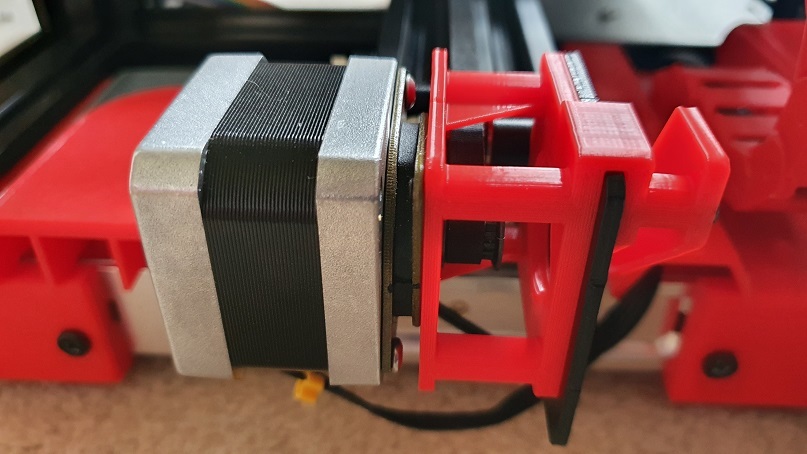
Ender 3 Pro Y-axis Damper for press fit steppers
thingiverse
I found that my Ender 3 pro has press fit pulleys on the X and Y axis stepper motors. I didn't want to damage them by trying to remove them and I wanted a better way to fit dampers on. I created this print so that I could use all the parts already included with the Ender and not have to buy any additional hardware or relocate any endstops. Steps: 1. Print part 2. Remove X and Y steppers 3. Be sure that Y stepper is longer (if your stepper shafts are equal height then this mod won't work for you) 4. Install dampers on both motors 5. Install longer shaft motor on x-axis (re-use 2 black 40mm bolts and the plastic cover with endstop) 6. Install shorter shaft motor on y-axis using printed part to line up the belt (use the spare black M3 40mm bolts from x-axis cover) 7. Change your firmware to invert Y-axis OR do what I did - rewire the y-motor plug -This is a simple process if you have a very small flat head screwdriver or even a sharp knife would do the trick. The stepper motor has a 6 wire plug we'll call them positions 123456. Slots 2 and 5 don't have wires so should look like: 1-34-6. Just swap all wires with it's opposite - so new wiring should be 6-43-1. -Simply lift the small white plastic square enough to remove the wire (see photo) and press it into it's new home.
With this file you will be able to print Ender 3 Pro Y-axis Damper for press fit steppers with your 3D printer. Click on the button and save the file on your computer to work, edit or customize your design. You can also find more 3D designs for printers on Ender 3 Pro Y-axis Damper for press fit steppers.
