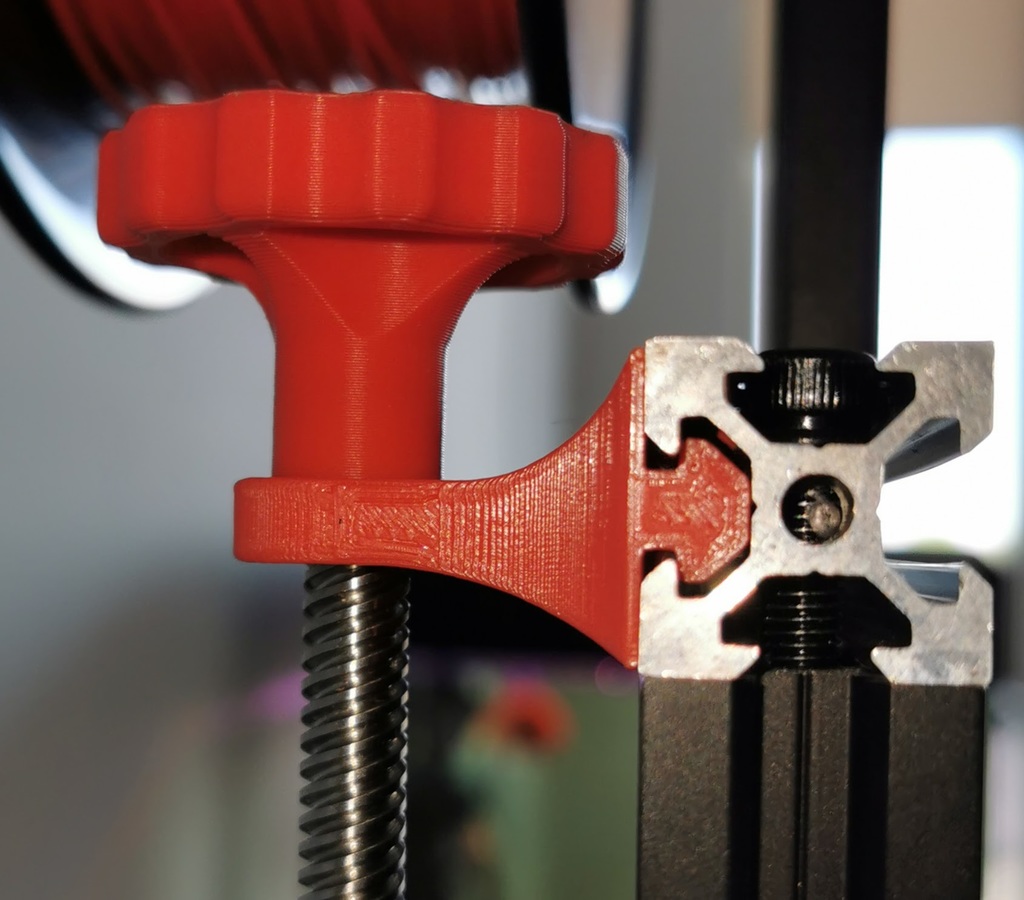
Ender 3 Pro Z Screw Support Push Fit
thingiverse
The original design didn't fit the frame on my Ender 3 Pro so I remixed it. I printed this standing it on one end of the frame insert with the circle facing outwards, 90 degrees to its position in the pics. I used minimal supports for the under side only, the inner circle didn't need them. Use this with the 1mm Z Axis stepper motor spacer for a perfectly aligned Z Axis Screw and use the tap below to lock the top position. I found heating the end of the tap in just boiled water from the kettle softened it enough to easily push it on to the Z screw, just make sure you remove the Z screw before trying to fit the tap. Z Axis Spacer - https://www.thingiverse.com/thing:4078718 Tap - https://www.thingiverse.com/thing:3373265
With this file you will be able to print Ender 3 Pro Z Screw Support Push Fit with your 3D printer. Click on the button and save the file on your computer to work, edit or customize your design. You can also find more 3D designs for printers on Ender 3 Pro Z Screw Support Push Fit.
