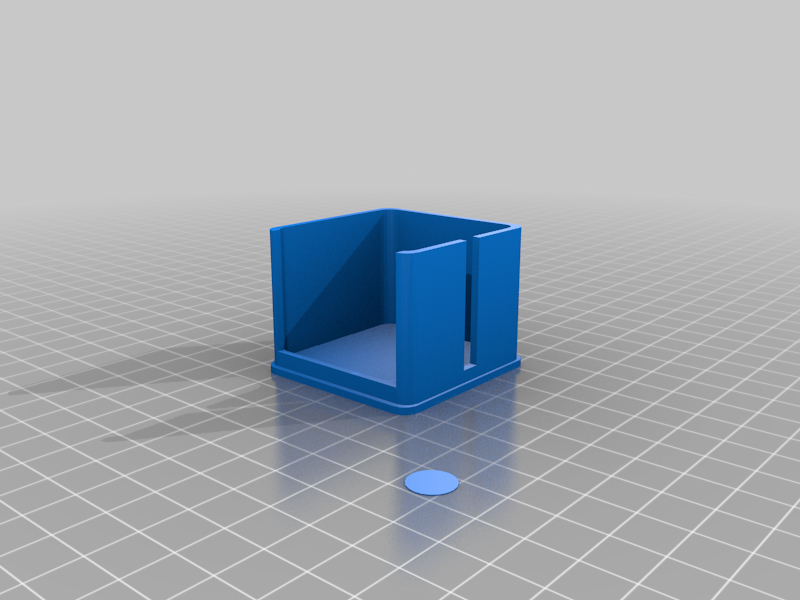
Ender 3 Ryobi Logo
thingiverse
You have to print each one separately. Do not remove from the printing surface until after printing the green cover. The only thing you remove each time is the aligning dots. You need to set the z-hop setting in the Cura slicer to 6mm for this to work. Otherwise the extruder will drag across the previous print. Print the words Ryobi in silver. Print the bottom cover in black. Print the cover in apple green.
Download Model from thingiverse
With this file you will be able to print Ender 3 Ryobi Logo with your 3D printer. Click on the button and save the file on your computer to work, edit or customize your design. You can also find more 3D designs for printers on Ender 3 Ryobi Logo.
