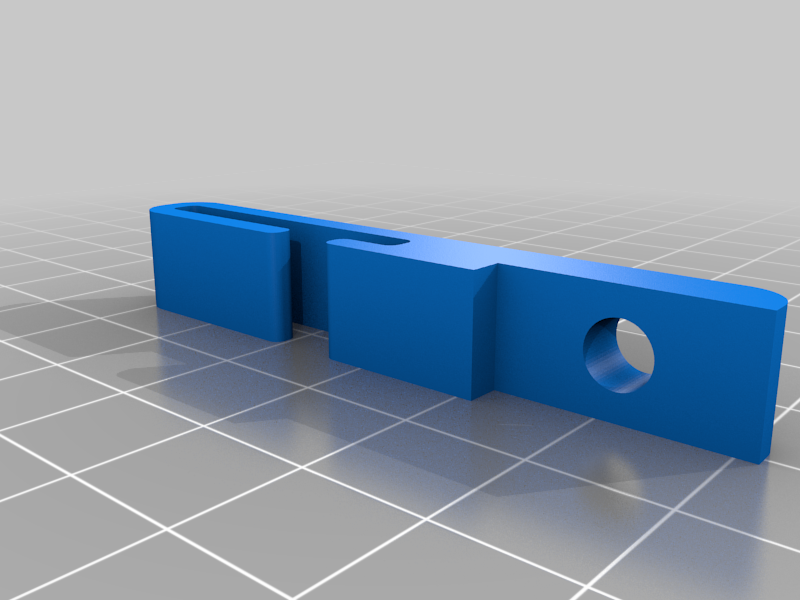
Ender 3 S1 Cable Guide
thingiverse
This is a remix of Ender 3 S1 CableGuide. This clamp holds the ribbon cable in place close to the printer just above where it exits the base. It bolts to the Z-axis frame using a bolt and nut provided in the spare parts that should have come with your printer. Optionally add a M5 washer for in between the bolt and the clamp, but I suppose without would work too. This remix shrinks the size of the original clamp while increasing the hold on the ribbon cable. I added a loop around the cable so it would be less likely to fold towards the printing bed. I shrunk the height/width (depending how you look at it) by half because this was not as necessary with the new design. This is a fast and easy print. Designed with Autodesk Fusion 360. Sliced with Cura. Printed with Ender 3 S1. I used PLA+, but any solid material will probably work. 100% infill for sturdiness, but you can probably get away with less. I did not use support and the hole turned out fine, although I did have to use a little force when putting the bolt through the first time. If your bolt does not fit consider drilling/filing it out or print with support in the hole. I suggest you combine this upgrade with these similar great additions: https://www.thingiverse.com/thing:5363657 https://www.thingiverse.com/thing:5532813
With this file you will be able to print Ender 3 S1 Cable Guide with your 3D printer. Click on the button and save the file on your computer to work, edit or customize your design. You can also find more 3D designs for printers on Ender 3 S1 Cable Guide.
