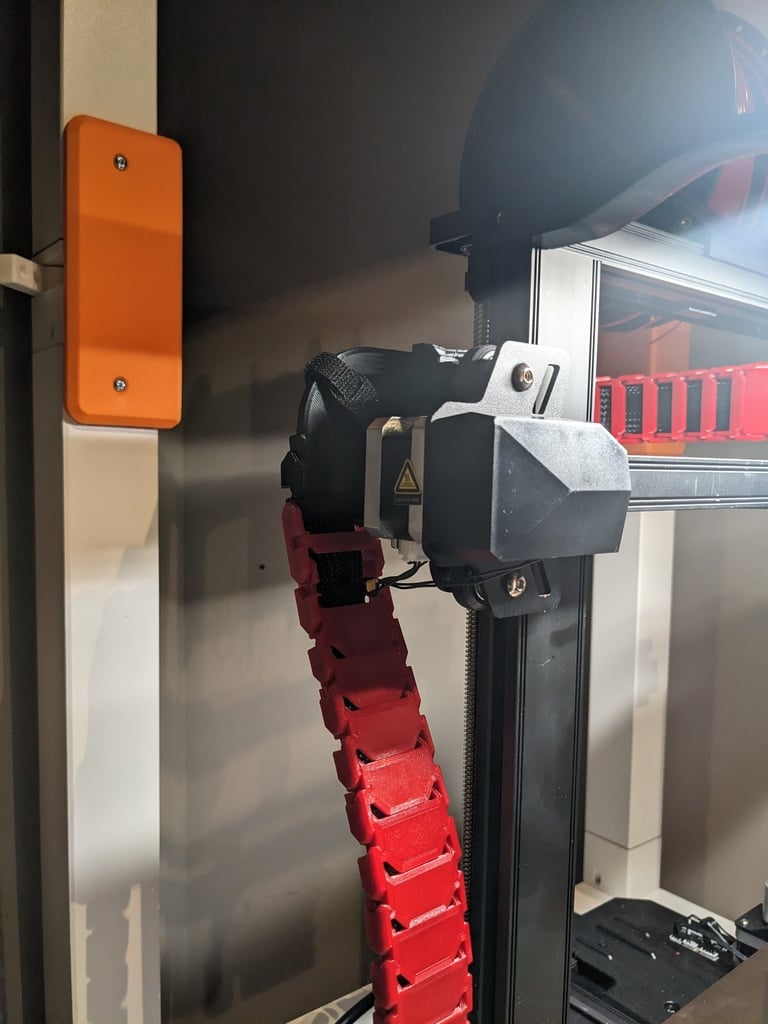
Ender 3 S1 Pro Cable Chain
thingiverse
n this design, I have eliminated the use of a "z-axis_cable_split" and have completely redesigned the “z-axis_support”. A simple change in orientation of the “cable_chain_side_lock” file allows the cable chain to run cleanly down the left side of the printer bed toward the front of the printer making the entire machine about 5 or 6 inches smaller side-to-side given that the cable no longer sticks out 90 degrees. To attach this I used one of the extra t-bolts that came with the printer with the addition of a washer. The file titled “z-axis_support” is rather difficult to print. I had a shitty time getting all of the supports removed, it may print best on its side with the 90-degree turn point up. Use a brim and organic/tree supports. In the posted pictures, you will see I used a velcro cable organizer to secure the cable bundle to the 90, not sure if this is 100% necessary, and will update once I run this system a bit longer. I think that this redesign makes the printer look a lot better and perfectly fits a Lack case. Hope you like it.
With this file you will be able to print Ender 3 S1 Pro Cable Chain with your 3D printer. Click on the button and save the file on your computer to work, edit or customize your design. You can also find more 3D designs for printers on Ender 3 S1 Pro Cable Chain.
