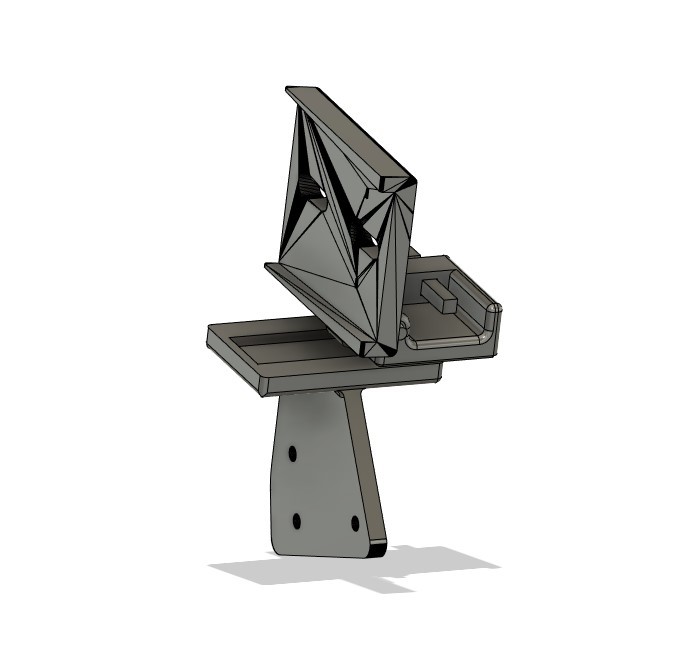
Ender 3 S1 Pro Tilting Screen Mount
prusaprinters
<p>I took the ideal of the space saver screen mount that I made a remix from (<a href="https://www.thingiverse.com/thing:5560213">https://www.thingiverse.com/thing:5560213</a>) but wanted to be able to see the screen through my camera mounted on the left of the machine. This gives the screen the ability to tilt and be in the view of the camera so I can monitor the time and % of print.</p> <p>Prints in multiple parts.</p> <hr/> <p><strong>Tilt and slide function</strong> allows you to slide the screen closer to use it regularly to save space on your table, as well as the ability to slide farther out and tilt the screen to the side to be able to monitor it on your camera and have the screen out of the way of the print area.</p> <p><strong>Pivot Pin</strong> designed to slide in from the top, easily removable if you require taking the screen off without sliding the screen out of the mount itself.</p> <p><strong>Locking pin (optional)</strong> has 2 slots in the slider, one is to lock the screen up or down. and the slot to the right is just for storage if not in use to not lose it. Screen will hold up on its own without it but figured I would include incase (people with cats).</p> <p>Pictures of it installed on printer are using an older version of the mount. This version the screen will slide closer to the machine. Everything else is similar.</p> <hr/> <p>Please if you have any issues, let me know and I can make modification if need be. Still in testing and always looking to optimize this design. I am very new to modeling and printing.</p> <p>See Print Settings Notes for further printing details.</p> <h3>Print Settings</h3> <p><strong>Printer:</strong></p> <p>Ender 3 S1 Pro</p> <p class="detail-setting rafts"><strong>Rafts: </strong> <div><p>No</p></div> <p><strong>Supports:</strong></p> <p>Yes</p> <p class="detail-setting resolution"><strong>Resolution: </strong> <div><p>0.2</p></div> <p><strong>Infill:</strong></p> <p>20%</p> <p><strong>Filament:</strong></p> Hatchbox PLA <p>Black</p> <p><br/> <p class="detail-setting notes"><strong>Notes: </strong></p> </p><div><p><strong>Supports: </strong><br/> Printed with Tree supports. <p><strong>Infill:</strong></p> <p>Screen mount: 20%</p> <p>Slider: 20%</p> <p>Screw Mount: 20%</p> <p>Pivot Pins: 100%</p> <p>Locking Pin: 100%</p> <p><strong>Fitting:</strong></p> <p>You might need to file/sand some of the connecting parts as they are meant to be fairly snug. Dovetail slider should slide freely, if that is not the case for you sand all surfaces slightly so give it a bit of clearance.</p> <p><strong>Printing Orientation:</strong></p> <p>See pictures for optimal printing orientation (from my experience).</p> <p><strong>Print times:</strong></p> <p>Screen Holder: 2h30 - 3 hours ~</p> <p>Base: 3 hours ~</p> <p>Slider: 1h30 - 2 hours~</p> <p>Pivot Pins: 20 mins ~</p> <p>Locking Pin: 20 mins ~</p> <p><em>Total:</em> 8h40 ~</p> </p></div></p></p> Category: 3D Printer Accessories
With this file you will be able to print Ender 3 S1 Pro Tilting Screen Mount with your 3D printer. Click on the button and save the file on your computer to work, edit or customize your design. You can also find more 3D designs for printers on Ender 3 S1 Pro Tilting Screen Mount.
