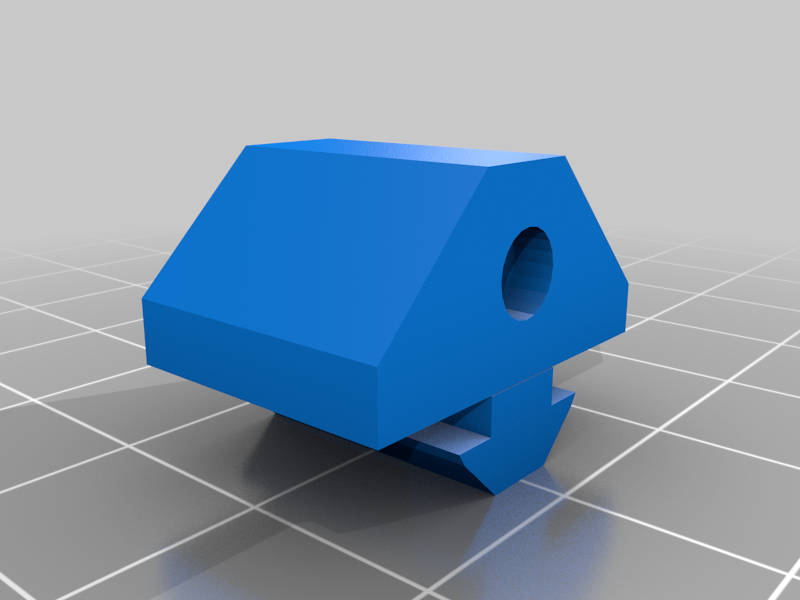
Ender 3 S1 Run-out Sensor Bracket
thingiverse
I tried a number of the various runout sensors out there and they all seemed overly complex, or required additional hardware, or located the sensor in a location that didn't make sense to me... so I designed one that did. This slides into the C channel on the gantry on the Ender 3 S1. Simply disconnect the runout sensor and take off the spool holder. Unscrew the runout sensor from the spool holder. Use that screw to secure the runout sensor and bushing to this bracket. Tighten until the runout sensor doesn't rotate freely and unscrew one half turn (or until the sensor moves freely). Remove the two screws holding the crossmember of the gantry to the vertical supports and slide this in to your desired location on the gantry. Put the screws back into the crossmember. Viola. Let me know if you confirm that this bracket works for other printers so that I can update the list. I suspect this will work on any printers in the Ender 3 series, but I don't have access to any other printers to confirm that suspicion.
With this file you will be able to print Ender 3 S1 Run-out Sensor Bracket with your 3D printer. Click on the button and save the file on your computer to work, edit or customize your design. You can also find more 3D designs for printers on Ender 3 S1 Run-out Sensor Bracket.
