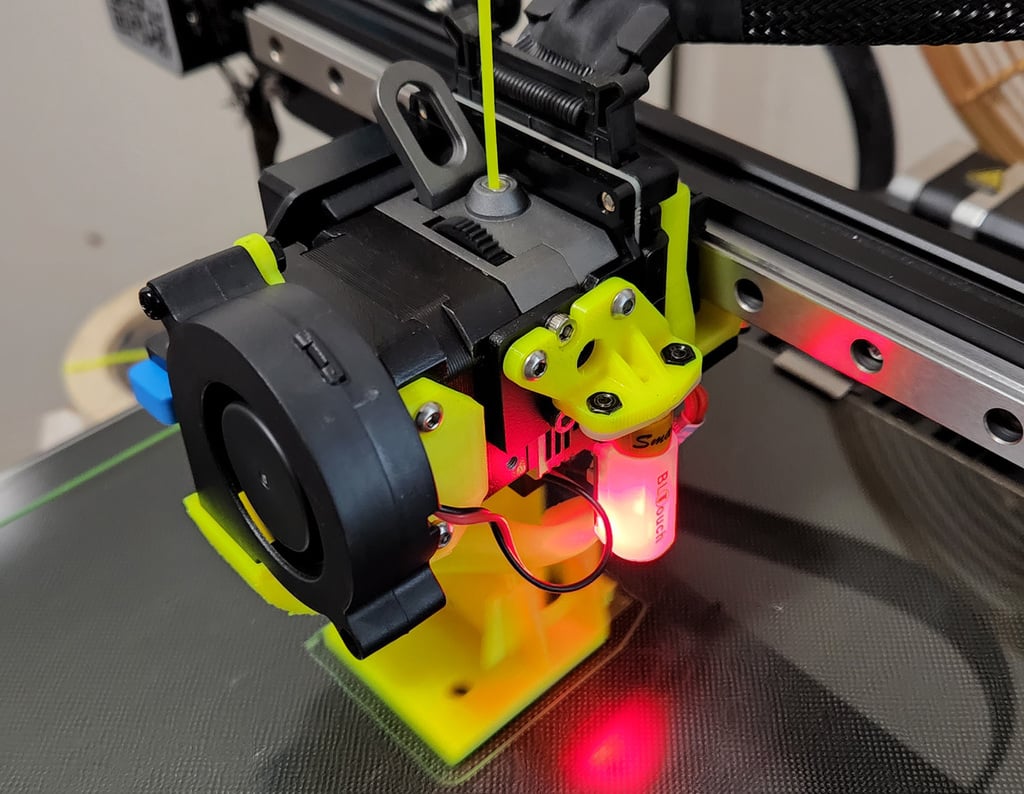
Ender 3 S1/Sprite Pro Linear Rail Mount
thingiverse
This is an adaptor to attach your Sprite or Sprite Pro extruder to an MGN12H linear rail. Fitting _________ Remove the extruder from the mount. Remove the belts from the slots, then loosen the screws securing the lower wheel, then slip the mount & rollers off the X rail. Remove the wheels, and bolts, then fit the adaptor to the linear rail carriage using 4 M3x8mm screws. Secure the original mounting plate to the adaptor, using 2 M4x10 bolts & nuts, and one M4x16. You're now ready to refit the extruder, bed probe, cooling fan etc, anything you may have previously fitted. This will move the extruder in the negative Y direction by 14.25mm, however, you can retrieve 5mm of that with a modified Y belt tensioner that allows an extra 5mm of travel. This is the best compromise between cost of a CNC machined aluminium mount that eliminated the need for ana adaptor, and cost by being able to print your own. I printed mine with PETG, however, I believe that anything would be suitable, as there is little temperature to worry about. Required Hardware ################### M4x10 screws x 2 M4x16 screw x 1 M4 nuts x 4 M3x8 screws x 4 (Can use M3x6 is 8mm length screws unavailable, however, avoid overtightening, as they will only be engaged in the carriage by a few threads, and could easily strip)
With this file you will be able to print Ender 3 S1/Sprite Pro Linear Rail Mount with your 3D printer. Click on the button and save the file on your computer to work, edit or customize your design. You can also find more 3D designs for printers on Ender 3 S1/Sprite Pro Linear Rail Mount.
