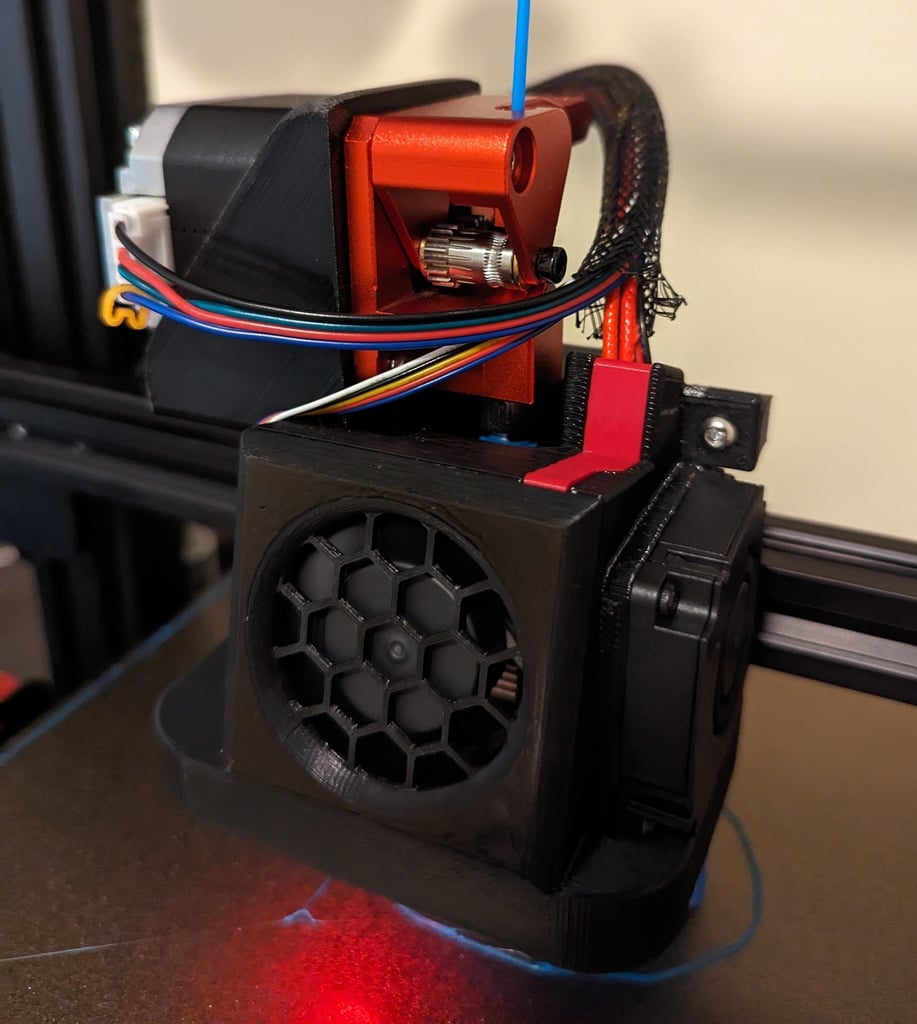
Ender 3 - Satsana Fan Duct / BLTouch / Direct Drivinator
thingiverse
Enhance your Ender 3 / Ender 3 Pro with direct drive, a BLTouch, and improved airflow, all at once! This uses 100% stock parts, though you will need three extra m3 screws: two for securing the BLTouch (I used m3x6) and one for attaching the fan housing to the direct drive adapter (I used m3x8). I've been happily using the [Direct Drivinator](https://www.thingiverse.com/thing:3589452) for months, and I wanted to try adding a fan duct. I found an interesting remix of the Satsana duct that holds BLTouch even closer than the stock bracket, which allows you to probe a larger area. I printed it and it works flawlessly for me! EDIT 1: If you're looking for a fan cover to get rid of those silver screws, I would personally recommend the [Satsana Honeycomb Fan Cover](https://www.thingiverse.com/thing:5197467) by Landon_L. EDIT 2: I noticed some issues with my extruder when printing some especially squishy TPU, so I bought the [REDREX Dual Gear Extruder](https://www.amazon.com/dp/B09ZDQM6P6) to help compensate. Unfortunately the hole was in a different place compared to the stock extruder, so I modified the Direct Drivinator to slide the bracket backwards so the holes would line up again. If you happen to be using the same dual gear mod that I am, you should download that version.
With this file you will be able to print Ender 3 - Satsana Fan Duct / BLTouch / Direct Drivinator with your 3D printer. Click on the button and save the file on your computer to work, edit or customize your design. You can also find more 3D designs for printers on Ender 3 - Satsana Fan Duct / BLTouch / Direct Drivinator.
