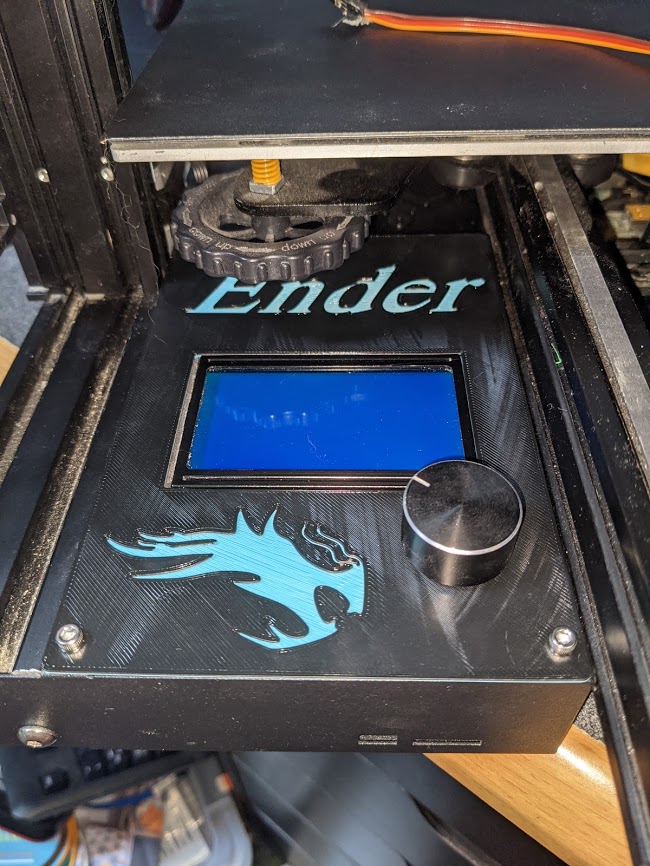
Ender 3 Under Bed Display
prusaprinters
<p>After relocating the Ender 3 Electronics to the back of the device, I moved the display to top of the old electronics box. This trimmed about four inches from the width of the printer.</p> <p>Pick your material carefully and remember that this part will absorb lots of heat from being mounted under the bed.</p> <p>I do not know how the excess heat will impact the display, so use at your own risk!</p> <h3>Print instructions</h3><p>This is a very simple print, designed to accommodate a filament color swap to color the logos.</p> <p>When removing the print, be careful as PETG is brittle and can break. Remove it slowly to prevent the part from breaking as well as damaging your bed (PEI users specifically).</p>
With this file you will be able to print Ender 3 Under Bed Display with your 3D printer. Click on the button and save the file on your computer to work, edit or customize your design. You can also find more 3D designs for printers on Ender 3 Under Bed Display.
