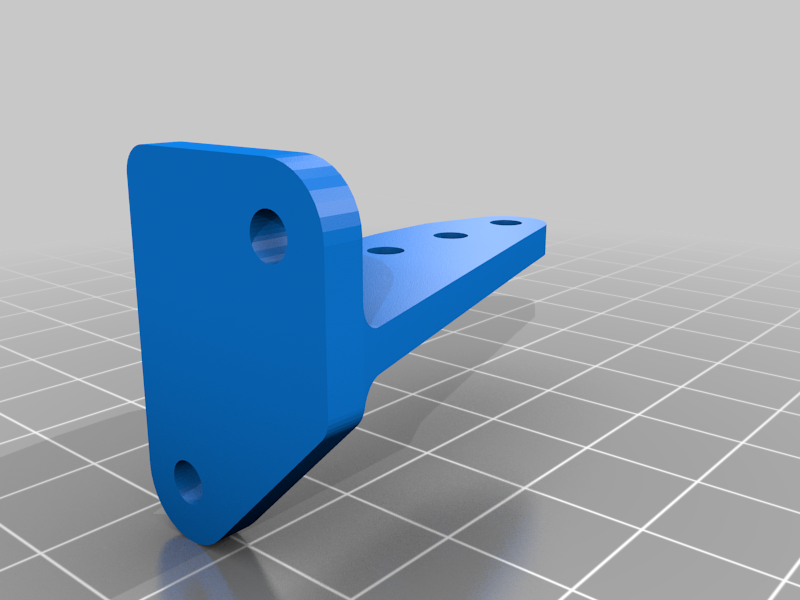
Ender 3 V2 BL Touch mount
thingiverse
Compact BL Touch mount for the Ender 3 V2 Initial version (my preference, unless you use the Creality firmware and don't want to update the offset): Offset X = -39, Y = -7 Version with correct offset for Creality firmware: Offset X = -45, Y = -20 There are two ways to set the X and Y offset: Add M851 X-39 Y-7 to your start G code Use Pronterface to execute the exact same command, followed by M500 so that the new offset is stored in the Eprom The mount is fixed to the Hot End carrier by 2 M3 x 6 screws in existing holes. I had only M3 x 10 avaiable, which also works but is the maximum length you can use
With this file you will be able to print Ender 3 V2 BL Touch mount with your 3D printer. Click on the button and save the file on your computer to work, edit or customize your design. You can also find more 3D designs for printers on Ender 3 V2 BL Touch mount.
