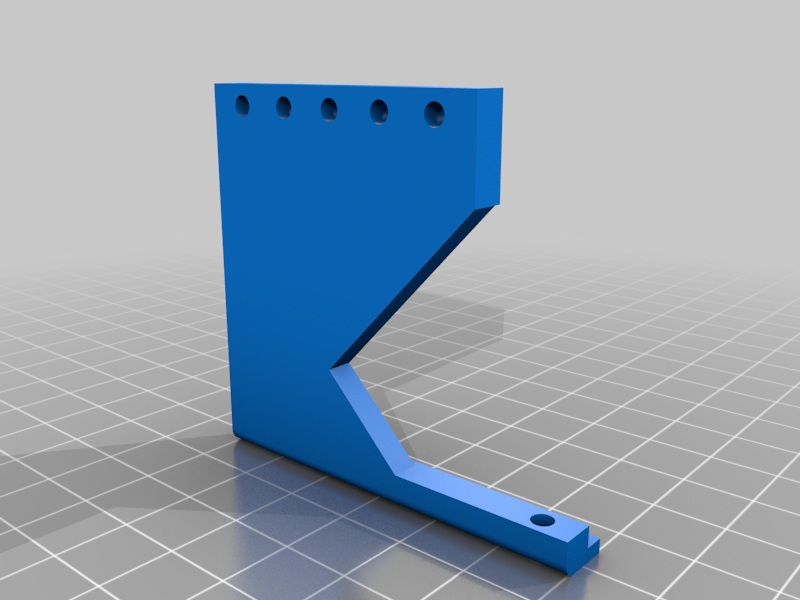
Ender 3 V2 Brush mount
thingiverse
This is a makeshift brush mount for the Ender 3 V2. It requires 2 m3 bolts to attach the brush. It requires a drill to put mounting holes in the brush head. And a third m3 bolt to attach the mount to the printer. This also requires a firmware that allows the commend G1 X 245, standard firmware only allows G1 X220. Th Jyers firmware is what I am using. https://github.com/Jyers/Marlin ----- The start Gcode needs to be alter to this ; Ender 3 Custom Start G-code G92 E0 ; Reset Extruder G28 ; Home all axes ; M420 S1 Z2 ; G29 ; G1 Z2.0 F3000 ; Move Z Axis up little to prevent scratching of Heat Bed G1 X245 F3000 ; G1 Z1.0 F3000 G1 X220 F3000 ; G1 X245 F3000 ; G1 X220 F3000 ; G1 X245 F3000 ; G1 X220 F3000 ; G1 X245 F3000 ; G1 X220 F3000 ; G1 Z2.0 F3000 ; Move Z Axis up little to prevent scratching of Heat Bed G1 X0.1 Y20 Z0.3 F5000.0 ; Move to start position G1 X0.1 Y200.0 Z0.3 F1500.0 E15 ; Draw the first line G1 X0.4 Y200.0 Z0.3 F5000.0 ; Move to side a little G1 X0.4 Y20 Z0.3 F1500.0 E30 ; Draw the second line G92 E0 ; Reset Extruder G1 Z2.0 F3000 ; Move Z Axis up little to prevent scratching of Heat Bed G1 X5 Y20 Z0.3 F5000.0 ; Move over to prevent blob squish ------ Lastly, rotate the print till it is flat, I have not altered it yet.
With this file you will be able to print Ender 3 V2 Brush mount with your 3D printer. Click on the button and save the file on your computer to work, edit or customize your design. You can also find more 3D designs for printers on Ender 3 V2 Brush mount.
