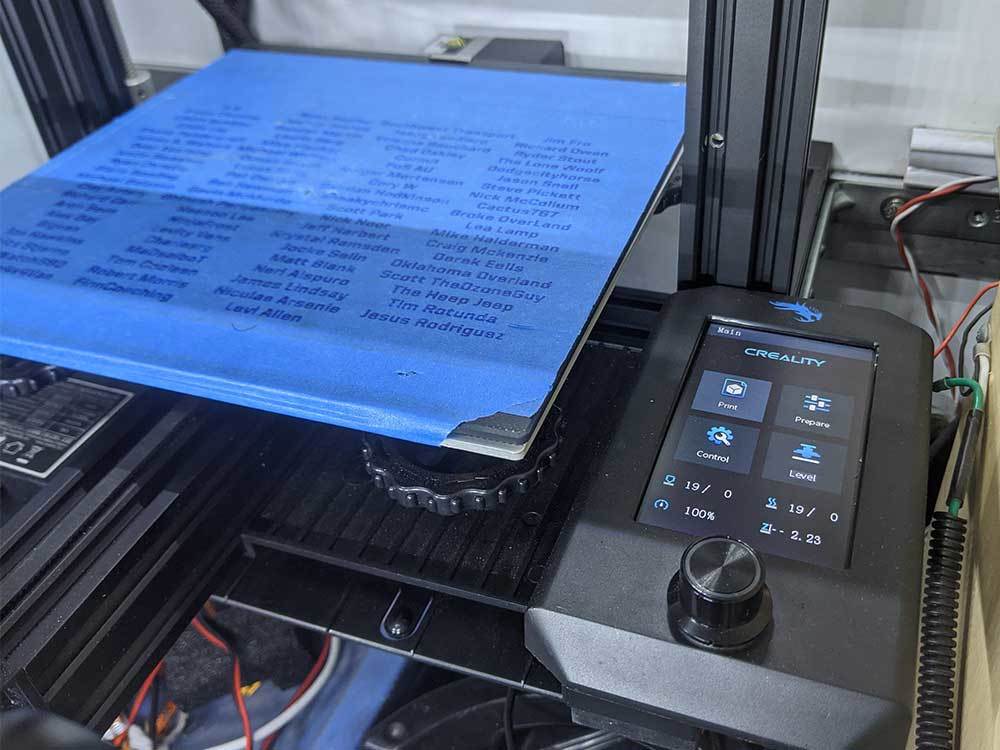
Ender 3 V2 Compact Screen Mount Spacer
thingiverse
We recently installed an Ender 3 V2 in our off-road camper and with space being at a premium, I tried to make it as compact as possible. I was planning to simply remove the display and use Octoprint and gcode terminal commands. But then I noticed that the metal pins on the back of the display fit pretty nicely into the t-slots. With some simple spacers to keep it snuggly in place, it would sit nicely on top of the right frame section and save yourself 50mm of space. Just print two of these, pull the plastic cap off the end, place one at the back, fold the display wires neatly, and then slide in the pins on the back of the display, and wiggle the second one in at the front and then replace the cap. I designed them a little bit tall expecting to have to sand them slightly to fit, but they wiggled in as-is and hold the screen snug. I've shown them installed in the video here: https://youtu.be/5MXkD7Z_ndc?t=819
With this file you will be able to print Ender 3 V2 Compact Screen Mount Spacer with your 3D printer. Click on the button and save the file on your computer to work, edit or customize your design. You can also find more 3D designs for printers on Ender 3 V2 Compact Screen Mount Spacer.
