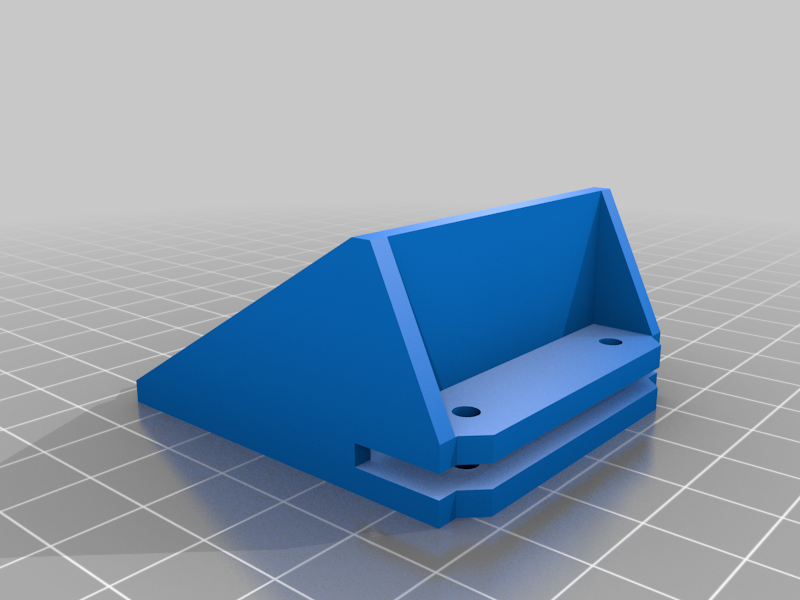
Ender 3 V2 Direct Drive Extruder and Motor Holder - Rear-Facing Motor
thingiverse
Most direct drive extruder plates for Ender 3 series are designed to mount the original extruder motor facing the front, with the extruder facing the rear, which can be troublesome to use when loading filaments. By using a left-handed extruder, this holder is designed to add 3mm of space from the backing plate, so that the extruder output is aligned with the hot-end input. The entire holder is mounted over the holes provided for stepper motor in the front-facing setup. Additional parts required: 1. Direct drive back plate for Ender 3 series. I drilled additional holes to match the fan shroud for my Ender 3 V2. 2. 2x M3 screws (15mm or more) with nuts 3. Left-handed extruder (champagne gold piece in my photo) 4. Slim NEMA 17 motor. Original motor is thicker and will hit the Z axis and gantry posts. Other things to note: 1. The stepper motor wires need to be swapped on wires 3 and 4, since the stepper motor now needs to turn in the opposite direction as compared to the original setup. I followed the wiring of my slim motor, please check your wiring diagram or Google for the pins to swap. 2. This design allows the stepper motor connector to face up, after printing it, I trimmed off a bit of material on the right side to allow the stepper motor connector to face the right side.
With this file you will be able to print Ender 3 V2 Direct Drive Extruder and Motor Holder - Rear-Facing Motor with your 3D printer. Click on the button and save the file on your computer to work, edit or customize your design. You can also find more 3D designs for printers on Ender 3 V2 Direct Drive Extruder and Motor Holder - Rear-Facing Motor.
