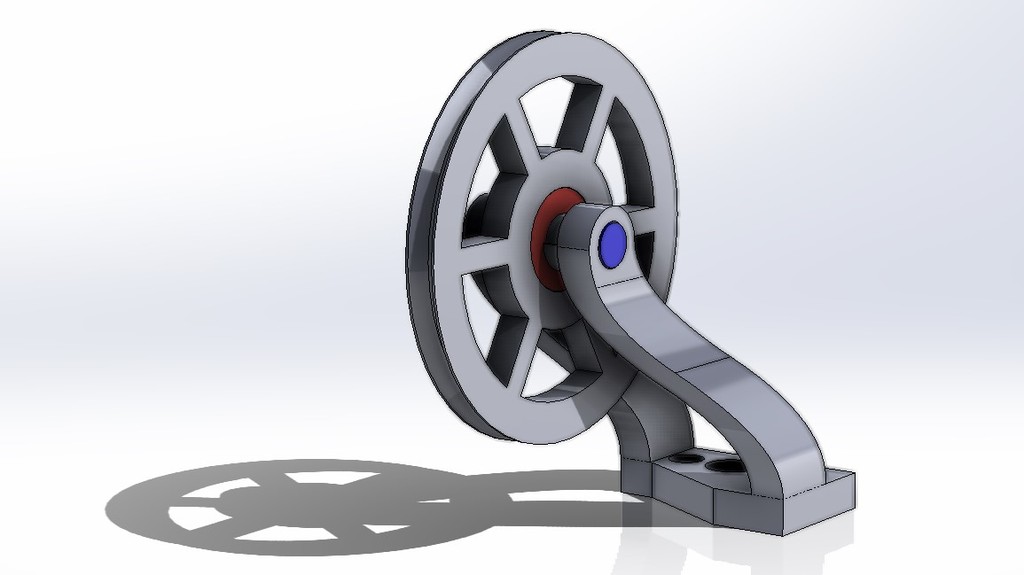
Ender 3 V2 Filament Guide (For Dual Gear Metal Extruder)
thingiverse
Another design I created. This one is pretty simple. It's just a pulley which smoothly guides the filament into the filament intake hole in the extruder. No frills, nothing fancy, it just does what it needs to do. Required Hardware: - M4 - 20mm length machine screw - M4 Hex Nut - 16mm OD - 8mm ID - 5mm length bearing - (The two M3 screws that hold the z-axis lead screw nut to the extruder motor mount) Parts: - Mount: it mounts the pulley axle. - Axle: it mounts the pulley wheel - Wheel: it guides the filament. Important Printing Info: - Make sure that walls are printed outside to inside. This is due to the tight but not super tight clearances for the screw holes, sockets, and lead screw hole. The lead screw hole has about 1mm clearance around. - The pulley mount has been tweaked (v2). I added a 45 degree sweep beneath the shelves to mount the axle, which eliminates the need for any supports. I've left the original STL for the pulley mount design here, until I can update the pictures and CAD files. How to Install: 1. Just unscrew those extruder motor mount lead screw nut M3 screws (or just the M3 screws from now on). 2. Slip the pulley mount down with the lead screw passing through the lead screw hole. 3. Screw in those M3 screws, which now rest in the pulley mount sockets. 4. Place the bearing in the wheel. 5. Install the axle and wheel (with the M4 machine screw and nut) while the filament is below the axle and inside the two mount arms. That's it! Leave me any comments if you have suggestions or anything else regarding the design. I printed it and it is installed on my Ender 3 V2 printer and working. I uploaded the SolidWorks part files and STEP files too in case you want to use the CAD model or STEP files to do a re-mix.
With this file you will be able to print Ender 3 V2 Filament Guide (For Dual Gear Metal Extruder) with your 3D printer. Click on the button and save the file on your computer to work, edit or customize your design. You can also find more 3D designs for printers on Ender 3 V2 Filament Guide (For Dual Gear Metal Extruder).
