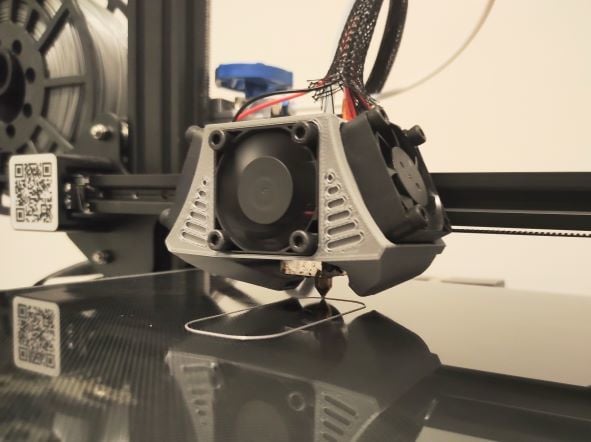
Ender 3 V2 Quiet Fan Shroud / Cover
thingiverse
## Ender 3 V2 Quiet Fan Shroud/Cover Much quieter, good airflow, easy to remove. Instructions: - Buy four <a href="https://www.mouser.com/ProductDetail/orion-fans/od4010-24lb/?qs=ugWpKuv%252bIICAMUs15bG%252bnA%3D%3D&countrycode=US¤cycode=USD">Orion OD4010-24LB</a> 24V fans. - Use one to replace the fan in your electronics housing - Print this file. Orient it like the photo attached and use Cura's tree supports *touching buildplate only*. - Remove the original fan shroud, and clip the fan wires. - Solder one fan to the wires that went to the heatsink fan. - Solder two fans (in parallel) to the wires that went to the old blower fan - Make sure to use heatshrink or electrical tape over each wire splice. - Slide the heatsink fan through the new shroud from the inside, and then attach with 4 M4 screws - Add the other two fans and attach with M4 screws - Line up the groove on the back of the shroud with the plate, and then insert a M3 screw through the mount hole. An M3 bolt will catch the screw from the front Enjoy a much quieter hotend! Now you'll want a quieter PSU fan :)
With this file you will be able to print Ender 3 V2 Quiet Fan Shroud / Cover with your 3D printer. Click on the button and save the file on your computer to work, edit or customize your design. You can also find more 3D designs for printers on Ender 3 V2 Quiet Fan Shroud / Cover.
