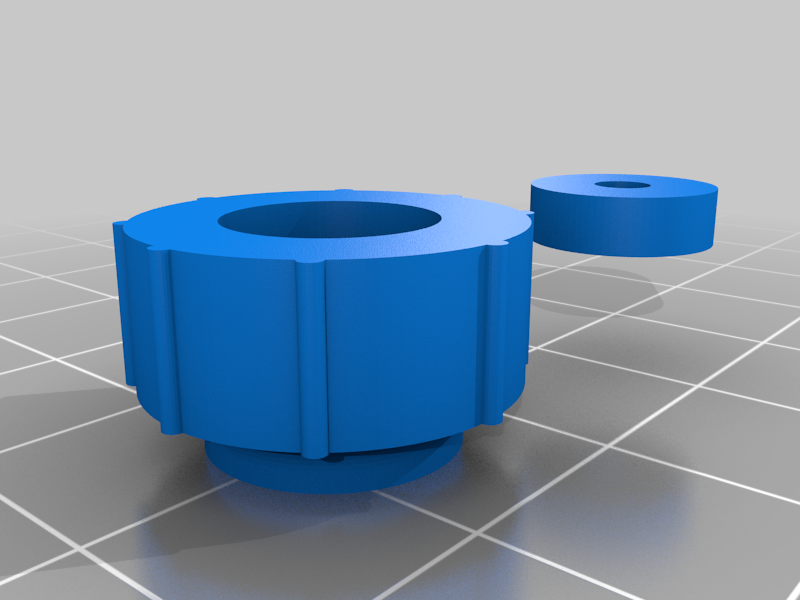
Ender 3 V2 Tension Knob
prusaprinters
<p>This knob requires a standard M4 nut (not knurled).</p> <p>Directions</p> <ol> <li>Print Both Pieces.</li> <li>Insert M4 Nut into Knob align with hexagon pocket..</li> <li>Place Cap on knob. When I put this together, I didn't require any glue and the cap was very secure.</li> </ol> <h3>Print Settings</h3> <p><strong>Printer Brand:</strong></p> <p>Creality</p> <p class="detail-setting printer"><strong>Printer: </strong> <div><p>Ender 3 Pro</p></div> <p><strong>Rafts:</strong></p> <p>No</p> <p class="detail-setting supports"><strong>Supports: </strong> <div><p>Yes</p></div> <p><strong>Resolution:</strong></p> <p>0.25</p> <p class="detail-setting infill"><strong>Infill: </strong> <div><p>25%</p></div> <p><strong>Filament:</strong> Hatchbox PLA Gold Silk How I Designed This ===================</p> <p class="detail-image"><img src="https://cdn.thingiverse.com/assets/70/e0/54/cd/cd/KnobCapDesign.jpg"/></p> </p></p></p> Category: 3D Printer Parts
With this file you will be able to print Ender 3 V2 Tension Knob with your 3D printer. Click on the button and save the file on your computer to work, edit or customize your design. You can also find more 3D designs for printers on Ender 3 V2 Tension Knob.
