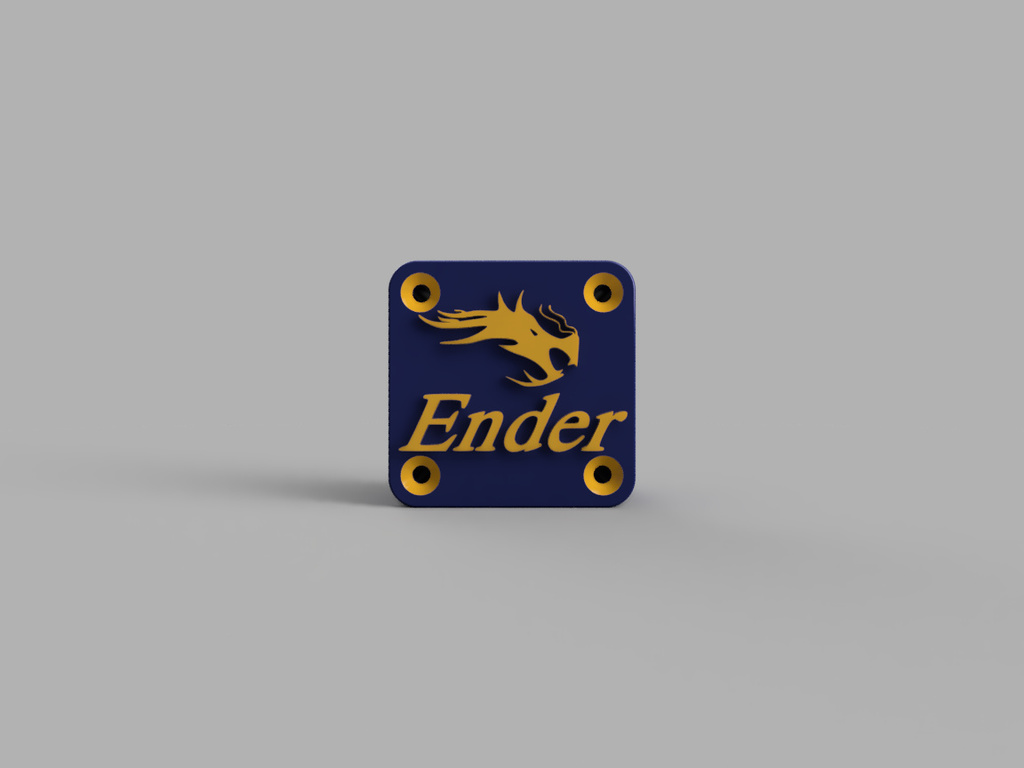
ENDER 3 X-AXIS - COVER LIMIT SWITCH BRACKET- ENDER LOGO
thingiverse
Print with the top face facing up with supports for the best results. When printing the covers you can pause at the layer before the logos are printed and change the filament in order to print them in different colors If you don't know how to do this an quick search on YouTube or Google will give you the answer how to print multiple colors on a printer with only one extruder If you found my Things useful, treat me to a cup of coffee : https://ko-fi.com/deiandex98
With this file you will be able to print ENDER 3 X-AXIS - COVER LIMIT SWITCH BRACKET- ENDER LOGO with your 3D printer. Click on the button and save the file on your computer to work, edit or customize your design. You can also find more 3D designs for printers on ENDER 3 X-AXIS - COVER LIMIT SWITCH BRACKET- ENDER LOGO.
