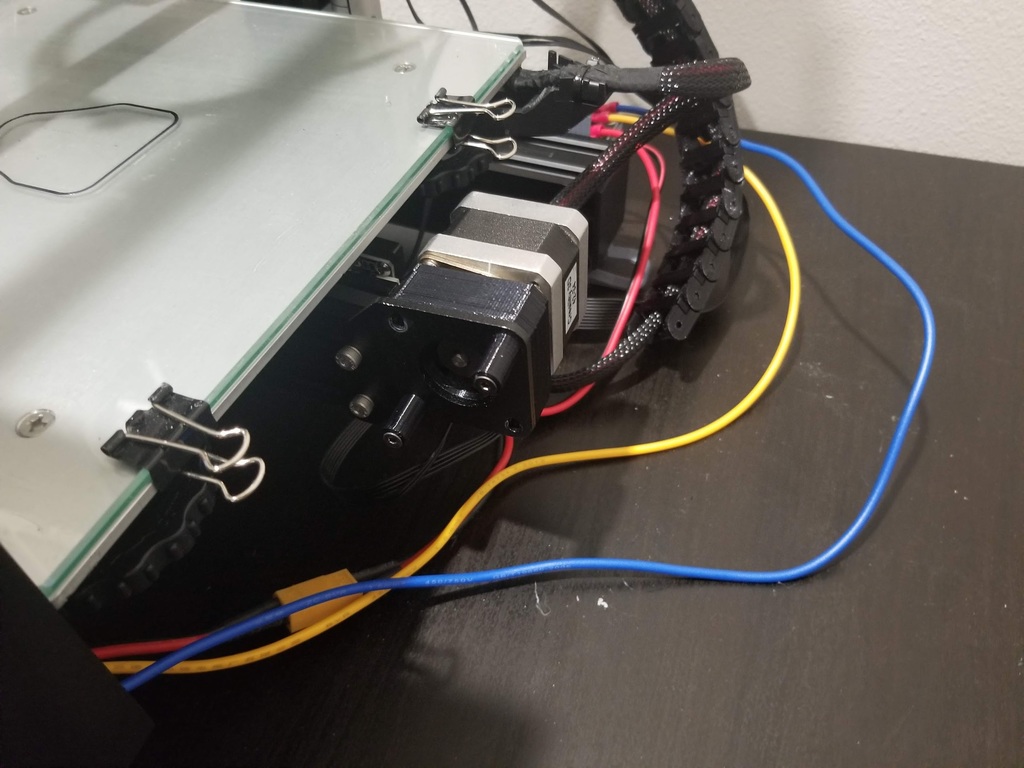
Ender 3 Y Axis Bolt Spacer
thingiverse
If you are trying to add dampers to an Ender 3 you may either have the carriage ram into the stepper motor on the Y axis or you might have press fit stepper gears. Either way the solution is to print the adapter located here: https://www.thingiverse.com/thing:3245255 Instead of buying new M3 bolts, you can simply print these spacers and use 2 bolts from you X axis stepper. In general if you add a damper to your X axis, you will have 2 spare bolts, in some cases (if you use an adapter) you'll have 4 spare bolts. These spacers let you use the longer 35mm bolts but be careful of the orientation. The top bolt must go in the rearmost hole or you will still have a carriage ramming issue.
With this file you will be able to print Ender 3 Y Axis Bolt Spacer with your 3D printer. Click on the button and save the file on your computer to work, edit or customize your design. You can also find more 3D designs for printers on Ender 3 Y Axis Bolt Spacer.
