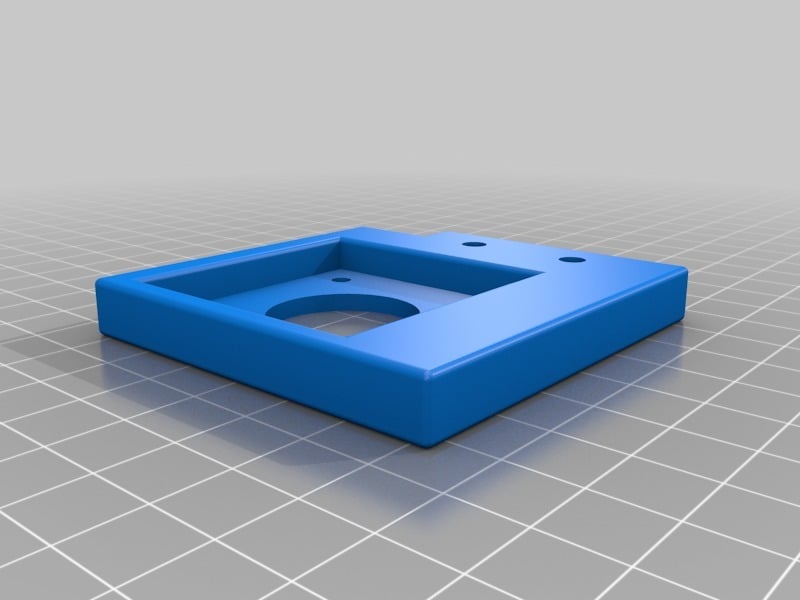
Ender 3 Y Axis Damper Mount
thingiverse
Problem: when a damper is added to the Y axis stepper on a late model Ender 3, the added width will cause the bed mount to collide with the back of the motor. One workaround for this is to [move the Y axis end stop forward](https://www.thingiverse.com/thing:2879245), however this can cause the nozzle to hit the front of the bed during auto homing or bed levelling. This mount solves the problem by repositioning the Y axis stepper to accommodate for the added width of the damper, while also ensuring minimal adjustments (if any) to the belt tension and position of the pulley on the motor shaft. The mount is wider and thicker than strictly necessary to add stiffness and rigidity. Note that some people report increased heat from their stepper motors after dampers have been added, consider adding extra cooling if this is a problem for you. Only the factory set of screws are required, however I prefer to replace the stepper motor allen screws with standard phillips M3 computer case screws. These typically have a bigger head and a flange that distributes screw-down force over a larger surface area. If the top of this mount touches the underside of your print bed after installation, moving the Z axis end stop up slightly, then re-levelling the bed will provide the required clearance.
With this file you will be able to print Ender 3 Y Axis Damper Mount with your 3D printer. Click on the button and save the file on your computer to work, edit or customize your design. You can also find more 3D designs for printers on Ender 3 Y Axis Damper Mount.
