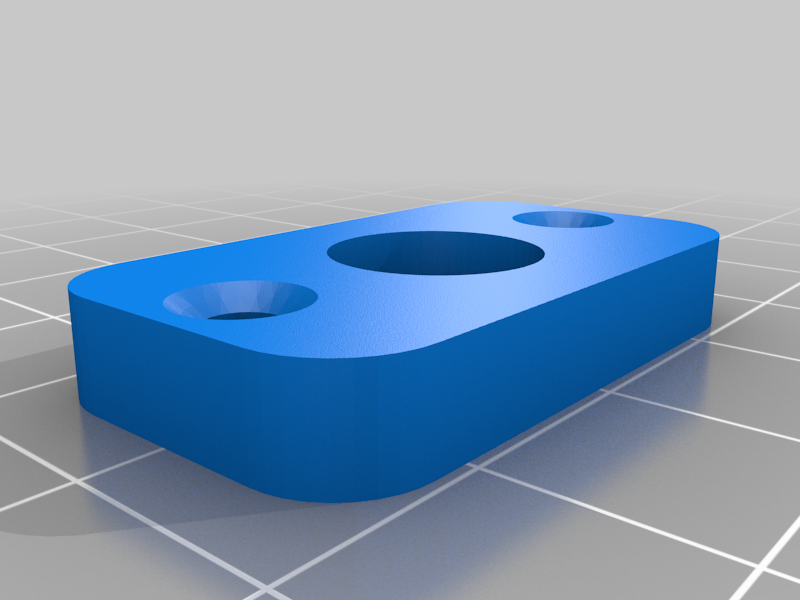
Ender 3 z-axis support cutout and cap
thingiverse
The cap with this will fit the z- axis brace that comes on the Ender 3 series and most of the kits to go dual axis. The second part of this isn't meant to be printed directly. The bearing cutout, cap cutout and full cutout are all to make a hollowed area in an existing brace stl. You can use an editor like tinkercad to load the original stl and add the cutout you want as a hole. The full cutout is already ready to add directly but if you need the cap to be offset, I added the model in two separate pieces. You can use the screws and bearing from the original support or swap the screws for any m3 screws longer than 10mm.
With this file you will be able to print Ender 3 z-axis support cutout and cap with your 3D printer. Click on the button and save the file on your computer to work, edit or customize your design. You can also find more 3D designs for printers on Ender 3 z-axis support cutout and cap.
