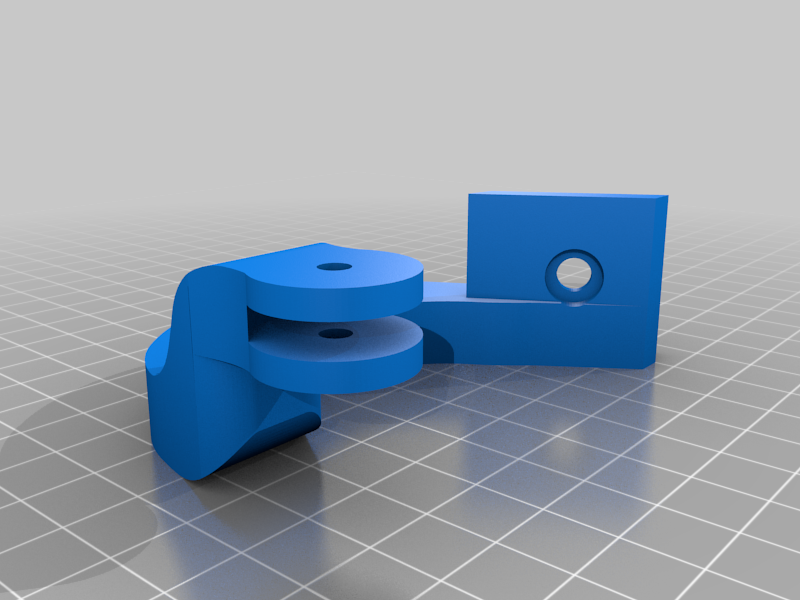
Ender 3v2 Pi Camera Mount (X-Axis)
thingiverse
A quick camera mount I made for my Ender 3v2. I am biased, but I think this is a really great solution for mounting pi cameras on this printer, and I was a little surprised nobody seems to have made one before. It is very secure, offers a good view, and is only a 2-piece item, eliminating a bunch of joints that can loosen and wiggle. It attaches to the X-Axis, meaning that you have a continual view of the nozzle, no matter how high you print. I also included a channel for camera ribbon management. There are, admittedly, some minor downsides to this camera view, but you can look at the pictures and decide for yourself if it is something you want to try. I like it much better than some of the other camera mounts I have used. I also included a "lifted" version, which provides a markedly better view of the starting layers, but you can choose whichever one gives you the view you like best (I prefer the lifted one). Due to interference with the BL touch, the lifted mount is 9mm longer than the short mount to provide clearance. It attaches to the left side, X-axis gantry using the bolt for the lower wheel (see pics). It fits very well. You do not need to get a longer bolt than the stock one, but having a few more mms on your bolt might be worthwhile if you feel like the nut is not holding as well as you would like (I didn't do that, and I haven't had a problem). Be sure to feed the ribbon through the slots before mounting. It's a bit tricky (especially with the straight mount, since that was my mk1 version), but if you gently bend/curl the ribbon-end so that it doesn't catch on the housing it will fit through nicely. The camera housing was a 100% direct copy from hamkers (https://www.thingiverse.com/thing:2842300) which is a very nice design, so big thanks to him and full credit where credit is due. It is a very easy print. The only thing to do is put support blockers in the ribbon channel. It has enough room that some sag will be fine, even if your bridging isn't dialed in as well as it might be. You can also block supports in the bolt hole, if you feel so inclined, but it is not necessary. If properly set up, this mount absolutely WILL NOT interfere with the X-Axis limit switch, even if you have a BL touch mounted. If you have some other setup, I can make no promises. I made this for my kit, and the tolerances are pretty tight. Either way, it will not interfere with the free movement of the Z-Axis at all. Thanks for giving it a try. Feel free to comment if you have any questions or feedback. Happy printing!
With this file you will be able to print Ender 3v2 Pi Camera Mount (X-Axis) with your 3D printer. Click on the button and save the file on your computer to work, edit or customize your design. You can also find more 3D designs for printers on Ender 3v2 Pi Camera Mount (X-Axis).
