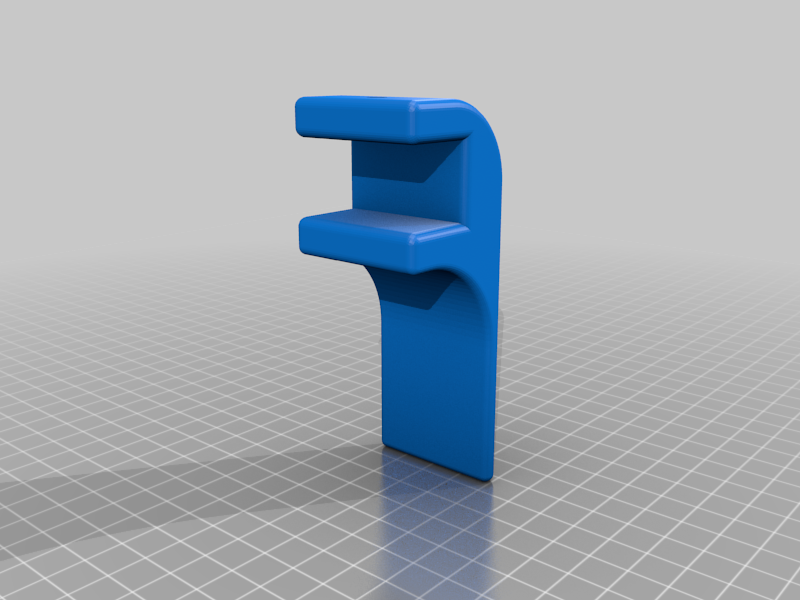
Ender 5 / 5 Plus bed suspension
thingiverse
Traveling with your Ender 5 or 5 Plus or maybe you are just going to have it off for a while? Well once the power is off it's possible for the bed to drop without correcting those issues first. This part stops the bed from dropping past the bed's home position height. Configuration: Using the supplied STEP or F3D files you can set the position of the height to your Z home position. Installation: 1 - Home the printer 2 - Place the M5 T-Nut in place (in line with where you chose to place the brace) 3 - Install the brace, long end first, so that it does not catch on the bedplate and press up into the bottom of the top front 20x20. 4- Install M5 x25mm button head cap screw into T-Nut OR M5 x 30 for a press fit (this will be less stable)
With this file you will be able to print Ender 5 / 5 Plus bed suspension with your 3D printer. Click on the button and save the file on your computer to work, edit or customize your design. You can also find more 3D designs for printers on Ender 5 / 5 Plus bed suspension .
