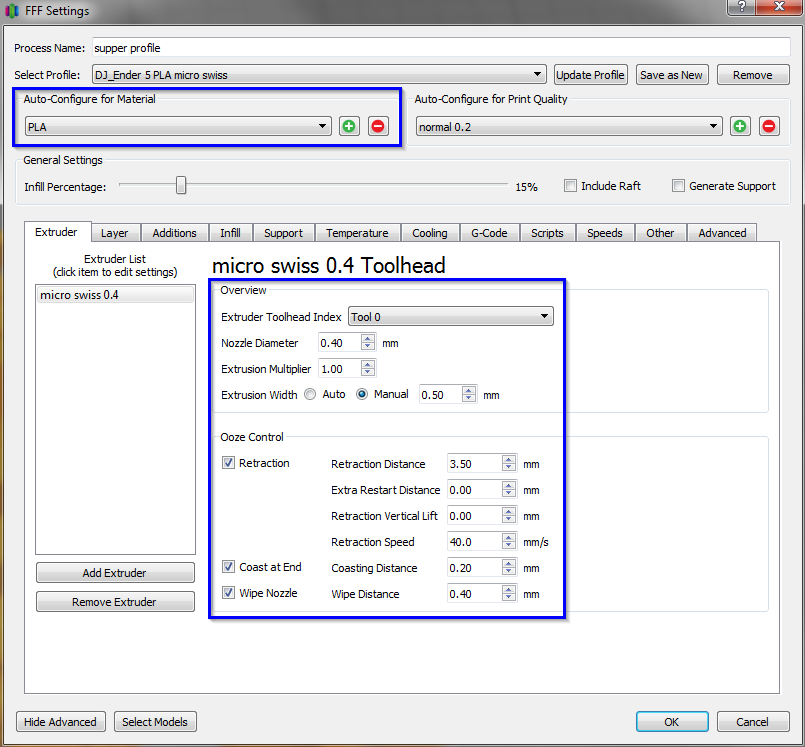
Ender 5 advanced profile ( Simplify3D )
prusaprinters
<p>UPDATE Sep. 2020</p> <p>now with LITHOPHANE</p> <p>Her are a supper profile i'm working on where all settings are setup for all layer heights</p> <p>and all types off PLA</p> <p>auto-configure for material are setup for different types of PLA</p> <p>and all settings regard to that</p> <p>(all the Blue frames)</p> <p>auto-configure for print quality are setup for different layer heights</p> <p>and all settings regard to that</p> <p>(all the green frames)</p> <p>acc and jerk settings</p> <p>support settings are adjusted/optimized to each layer height</p> <p>first layer height are set to 0.2 for all layers</p> <p>ps. this settings are on a Ender 5 with micro-swiss hotend and hero me duct</p> <p>it can be changed to other setups</p> <p>fell free to test it out and give me some inputs</p> <h3>Print Settings</h3> <p><strong>Printer Brand:</strong></p> <p>Creality</p> <p class="detail-setting printer"><strong>Printer: </strong> <div><p>Ender 5</p></div> </p> Category: 3D Printer Accessories
With this file you will be able to print Ender 5 advanced profile ( Simplify3D ) with your 3D printer. Click on the button and save the file on your computer to work, edit or customize your design. You can also find more 3D designs for printers on Ender 5 advanced profile ( Simplify3D ).
