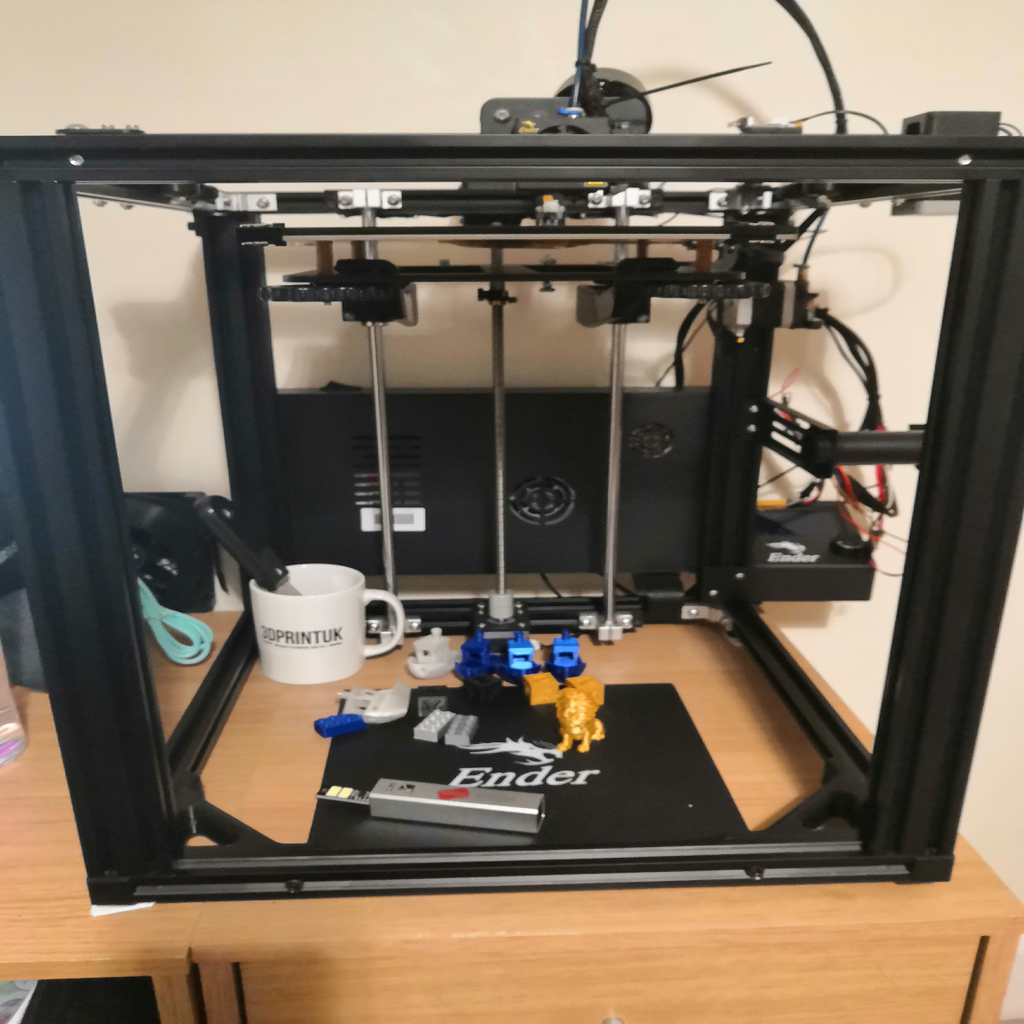
Ender 5 Control Box Rear Mount
thingiverse
UPDATE: Uploaded wrong file for the Control Box mount.Now corrected. ------------------------------------------- Wanted to move the control box to stand vertically at the back of the printer, so I could use the under space for storage, and also give slack to the wires to upgrade to the SKR V1.3 without extending wires. And allow better cable management by hiding them behind the control box. If you still have the original Creality Board, The USB and SD slot are still accessible from the top. Z wires can come out the original bottom hole. All other wires come out the LCD screen hole. Reuses all existing bolts and frame holes. It does however make accessing the control box a bit of a pain, but once all setup, shouldn't need to go back in there. Two brackets on either side of the Z mount bar. Just slot in. Two corner brackets where the control box used to be to retain the printer frame rigidity. Reuse the 4 bolts that used to mount the control box.
With this file you will be able to print Ender 5 Control Box Rear Mount with your 3D printer. Click on the button and save the file on your computer to work, edit or customize your design. You can also find more 3D designs for printers on Ender 5 Control Box Rear Mount.
