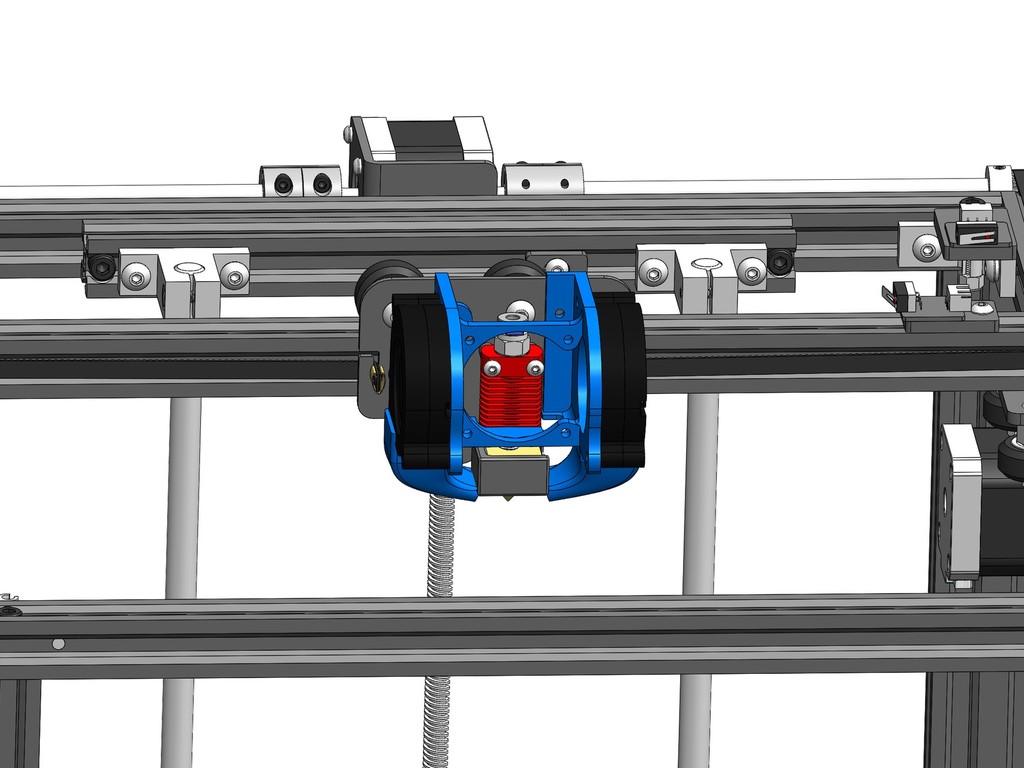
Ender 5 Double 5015 Fan Shroud and Ducts
thingiverse
This part allows you to mount two 5015 fans on a Creality Ender 5, Ender 5 Pro, Ender 5 Max. I have not tested the Ender 3 or Ender 3 Pro, but I know that it doesn't work for the Ender 3 V2 due to a different location of some mounting holes. The pictures also shows my Direct Drive Conversion Plate ( https://www.thingiverse.com/thing:4710174 ) but also works perfectly with the stock Bowden setup. SHROUD The mount screws into the stock carriage plate with no modifications required. A screw can be passed throug the slot on the right side of the carriage and tightened with a nut on the back (as shown in one of the pictures) for additional support. M4x20 screws are necessary to hold the two fans in place, plus 4 M3 screws for the hotend fan, and M3x10 screws which go into the plate. DUCTS The ducts can be printed both with normal FDM printers and Resin printers. I you're printing them with an FDM printer, ABS or PETG are recommended due ot them being close to heat sources. The ducts are meant to ble hotglued to the fans. This ensures the best fit and an airtight seal, and is removable at any time if necessary. I know it's not the best solution but this keeps the whole thing light and simple.
With this file you will be able to print Ender 5 Double 5015 Fan Shroud and Ducts with your 3D printer. Click on the button and save the file on your computer to work, edit or customize your design. You can also find more 3D designs for printers on Ender 5 Double 5015 Fan Shroud and Ducts.
