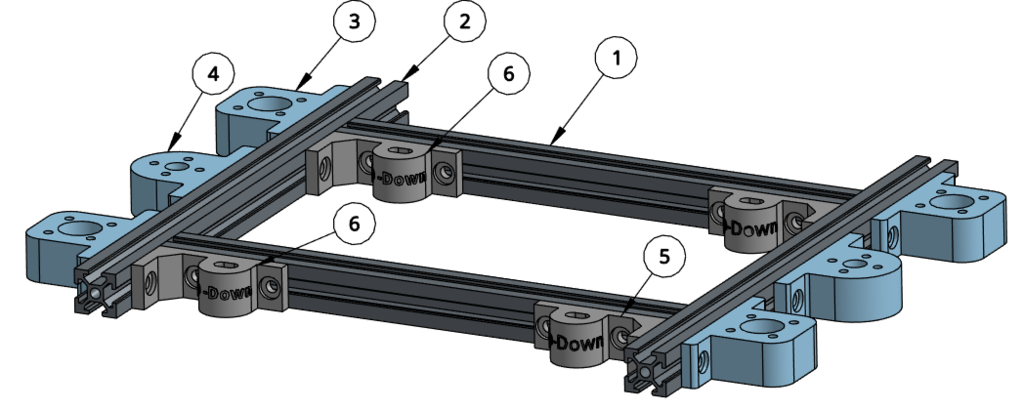
Ender 5 Dual Z 2020 (Bed Support)
thingiverse
03/19/2020 Renamed the T8 files to reflect 2 different sizes of T8 anti backlash nuts. The 22mm version is the most common one sold on Amazon, Aliexpress.. ect. The 30MM version, the one I recommend, was purchased from Zyltech. Hello, Thanks for stopping by to look at my project. This is for the Ender 5 and it will move the Z to the sides rather than front to back. You can use your existing plate or buy a new thicker plate and drill/tap M4 holes in the bottom of the plate like I did. Up to you. This mod also allows for expansion of the bed mount screws which happens during heating. (Keep the warping to a minimum.) You can just cut your own extrusions and use your own corners or open build corners like I did. In addition to this, I raised the Z height by buying (2) 2040 extrusions thus raising the XY top portion of the machine. I moved the Y motor (short extrusion mount) to the top of the frame to match the additional 20mm frame height. For this project I will assume: 1. You will purchase or already have lead screws and anti-backlash nuts from Zyltech. (Of note: There are 2 versions of the the anti-backlash nuts.30MM diameter from Zyltech and 22MM/stock. the most common which you would buy on Ali or Amazon. I recommend the 30MM.) 2. You will purchase or already have an extra motor or 2 new motors to drive your dual Z. (.9 degree x40mm+ motors might work depending on the pitch of the lead screws. I recommend 1.8 degree X 40MM+) 3. You will purchase or already have 2 extra 10LMUU bearings and 4 new 10MM X ??? Shafts. 4 10MM Rod supports. 4. You will purchase or already have screws and T-Nuts of your choice. 5. You will purchase or already have extrusions. I selected Misumi part numbers which are cut to length listed in picture 2. You can buy or use any extrusions you like in addition to using printed corners or open build corners. 6. You have knowledge on how to change your e-steps, add another z motor if needed through your firmware. 7. You will need to align and test the movement of your set up before you "home all" or you could have one motor bind and that's not a good start. So put it together, measure for consistency and move a mm at a time all the down and all the way up to adjust for any issues such as motor direction or misalignment. Printed Parts: You will need to print, prior to tearing down your printer: 2 Each T8_Lead Screw Mounts (Choose 22MM or 30MM) 4 Each 10LMUU_Mounts 2 Each Bedsupports_Right 2 Each Bedsupports_Left Suggested Sources: Lead screws and nuts. https://www.zyltech.com/8mm-t8x2-trapezoidal-acme-lead-screw-w-brass-nut-custom-length-up-to-1000mm/ ( I ordered them cut to 400MM) Round shafts for LMUU motion https://www.zyltech.com/10mm-chrome-plated-hardened-rod-shaft-pre-cut-lengths-300mm-1000mm/ Shaft Supports https://www.zyltech.com/2x-sk10-10mm-smooth-rod-shaft-vertical-support/ Extrusions Misumi US 2 Each HFSB5-2020-246 & 2 Each HFSB5-2020-300 2 Each HFSB5-2020-246 https://us.misumi-ec.com/ https://us.misumi-ec.com/vona2/detail/110302683830/?PNSearch=HFSB5-2020-246&HissuCode=HFSB5-2020-246&searchFlow=suggest2products&Keyword=HFSB5-2020-246 2 Each HFSB5-2020-300 https://us.misumi-ec.com/vona2/detail/110302683830/?HissuCode=HFSB5-2020-300&PNSearch=HFSB5-2020-300&searchFlow=results2type&KWSearch=HFSB5-2020-300 If you buy the wrong thing, please don't blame me. This is why I called them "suggested" sources. You may want to reuse parts or use a different pitch or motor. Use your thinker don't be a stinker. ;) Questions? Do ask please. I'll help as much as I can. Special thanks, credits, considerations: @rgrugan : Without his support, this project wouldn't have been posted. His solid E5 ED3V6 mount really made this printer precise. https://www.thingiverse.com/thing:3946974 @snakep : His linear rail mod is awesome! https://www.thingiverse.com/thing:3782865 Good Luck! :)
With this file you will be able to print Ender 5 Dual Z 2020 (Bed Support) with your 3D printer. Click on the button and save the file on your computer to work, edit or customize your design. You can also find more 3D designs for printers on Ender 5 Dual Z 2020 (Bed Support).
