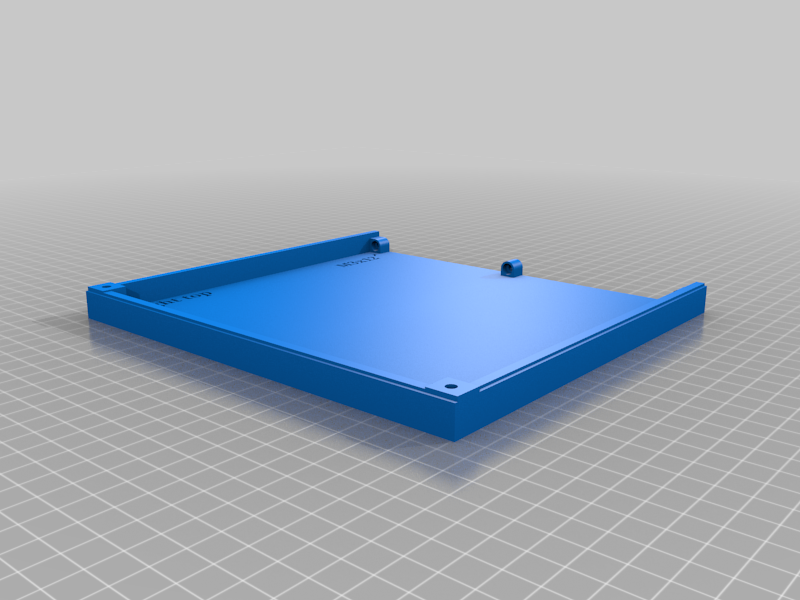
Ender-5 Electronics cover with 10mm extra room - DIY
prusaprinters
<h3>THIS IS NOT A FINISHED PART</h3> <p>These files are for creating your own fan holes.<br/> Using your ender 5 without proper cooling will most likely destroy it!<br/> Do not print and use these files as they are.</p> <p>See the remix source for more information.</p> <h3> Instructions</h3> <p>Download the files, import them in your favourite editor (TinkerCad works too!)<br/> Use the cut-out part of the fan size of choice (currently included are 120mm and 80mm) as a negative and create the hole at the preferred spot.</p> <p>For a sturdier center link, use the part "Ender-5 Electronics cover 12cm fan with 10mm extra room - sturdier link.stl"<br/> Import it in TinkerCad (or any other tool), align it to the part and merge;<br/> to the bottom, to the side where the link is, and in the center. Hard to explain in words, so, please see the picture.</p> <p>Export and print :)</p> <h3> Print Settings</h3> <p><strong>Printer Brand:</strong></p> <p>Creality</p> <p><p class="detail-setting printer"><strong>Printer: </strong> <div><p>Ender 5</p></div><strong>Rafts:</strong></p> <p>No</p> <p><p class="detail-setting supports"><strong>Supports: </strong> <div><p>No</p></div><strong>Resolution:</strong></p> <p>.2</p> <p><p class="detail-setting infill"><strong>Infill: </strong> <div><p>30%</p></div><br/> <strong>Filament:</strong><br/> [</p> <h3> REAL PLA ](http://www.amazon.com/s?url=search-alias&field-keywords=REAL+PLA&tag=thingiverse09-20) Orange Aligning the link-sturdier-part</h3> </p></p></p> Category: 3D Printer Parts
With this file you will be able to print Ender-5 Electronics cover with 10mm extra room - DIY with your 3D printer. Click on the button and save the file on your computer to work, edit or customize your design. You can also find more 3D designs for printers on Ender-5 Electronics cover with 10mm extra room - DIY.
