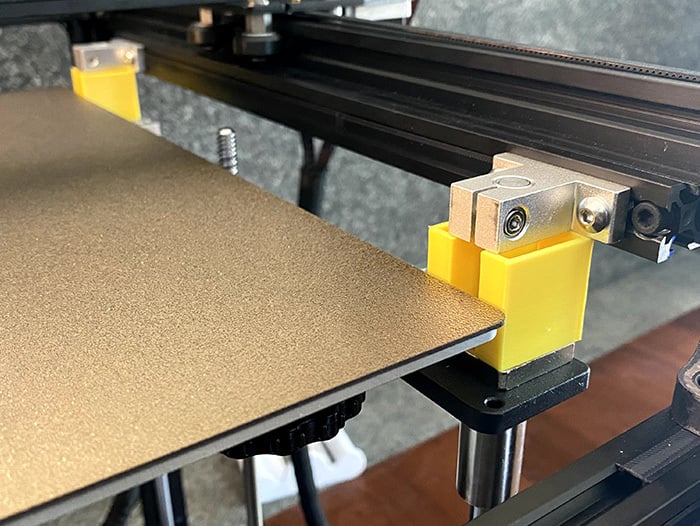
Ender 5 Plus dual Z aligment blocks
thingiverse
A simple tool for you to align the dual z axis on your Ender 5 Plus. Print 4 of these and place on the smooth rods. You can print the block in solid or without top and bottom. If you only have 1 stepper driver for dual Z and cannot preform Marlin G34, this is the right tool for you. 1) lower your bed and place the blocks 2) rise the bed all the way to the top 3) rise a little more until those 4 blocks hitting the rod mount (warning! It will grind a little!) https://youtu.be/lDOoRAU-rhA
With this file you will be able to print Ender 5 Plus dual Z aligment blocks with your 3D printer. Click on the button and save the file on your computer to work, edit or customize your design. You can also find more 3D designs for printers on Ender 5 Plus dual Z aligment blocks.
