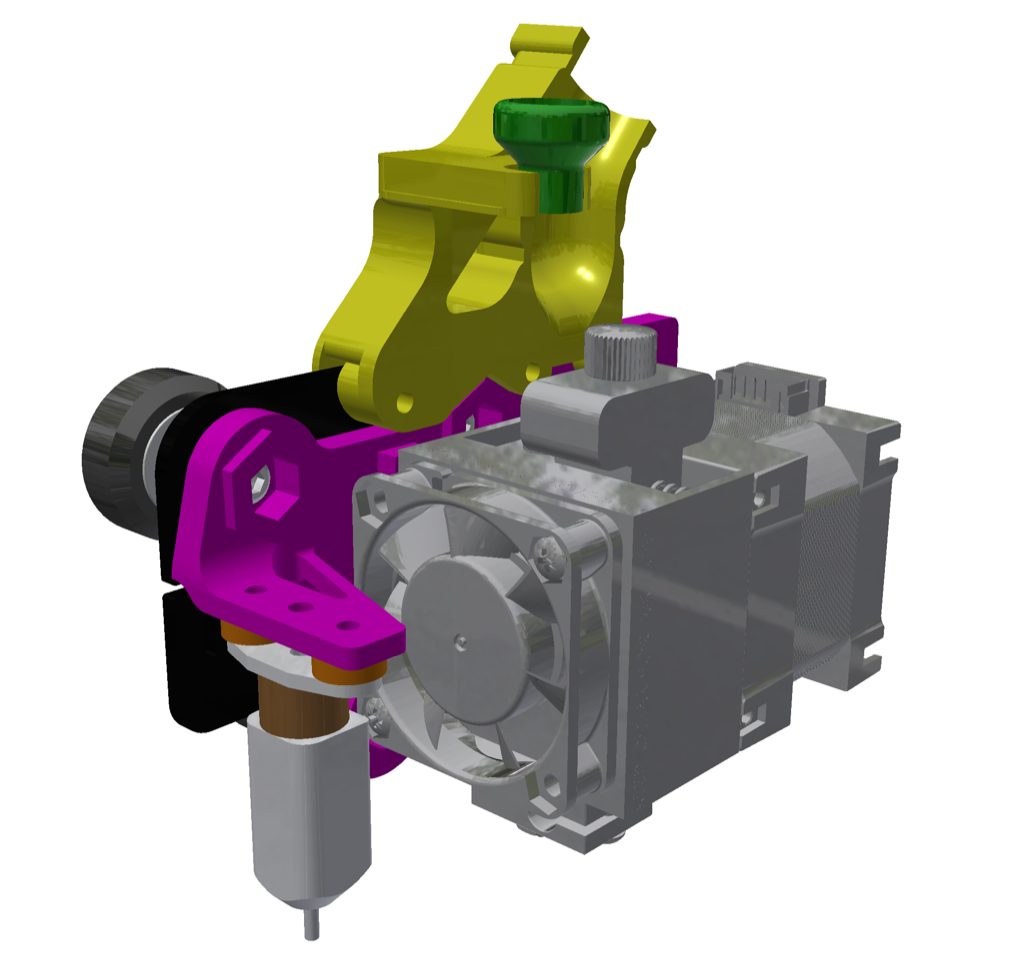
Ender 5 (Plus) Hemera Mount Hardened + BLTouch + Cable Manager
thingiverse
### A durable and stable mount for E3D Hemera If like me you have an Ender 5 (Pro, Plus, Standard) this will be the last mount you will print. In a few months I have printed practically every single mount I have found on the web. I was so desperate that I even considered installing ExoSlides just to get good support. Unfortunately the shipping cost more than the ExoSlides and so I rolled up my sleeves. I was inspired by [https://www.thingiverse.com/thing:4159903](https://www.thingiverse.com/thing:4159903) because, of all, it has resisted the most and offered, in my opinion, more stable support. However, unfortunately, this too suffered from the problem that unites all the other mounts: instability and no help to the support. Let me explain: all the frames tested have tried to fix the Hemera while maintaining full compatibility with the original Ender mount. This goal is admirable but omits one fundamental aspect: to make the assembly stable! All the mounts exploit the central fixings of the original mount and bring the Hemera back to the X axis motor but, in doing so, overload an area of the mount where there is no force that is opposed to the weight of the Hemera. Yes, because our beloved Hemera is fantastic but he also has two small flaws: he is off-center and heavy! Sooner or later all the mounts tried (it must be said that my Ender works in a continuous cycle) ended up in this state:  Various designers suggest using stiffer materials (PET-G, ABS etc) for this reason but what you see in the picture is not the problem but only the symptom of the real problem. Using a harder material could avoid deformation but inevitably in the long run cracks will be created and, in any case, the trolley does not work properly ... To solve this problem comes the upper accessory, the skeeter, which acts both as a cable guide (finally with a curve towards the cable destination rather than straight) and as a reinforcement and support for the big butt of our Hemera. Some quick FEM tests have finally highlighted an unloading on the wheels rather than on the plastic of the support and above all even going to pull the extruder with the hand finally no vibration or movement is felt, finally the Hemera is perfectly integral with the trolley. Unfortunately, this all comes at a price - you need to drill three 3mm holes in the cart. I suggest, to avoid putting them in the wrong place, to completely mount the frame and to make the holes only afterwards. Three M3x16 bolts and relative nuts are inserted into the holes. Do not crush to death as they will mainly work vertically to discharge the forces resulting from the movement of the Hemera at the top. From the FEM tests I did not notice any improvement in the movement by inserting an additional fastener at the bottom, so I omitted this option. On the mount is already available the support for BLTouch and the washers to make it reach the same position as the stock one (forgive the washers but I prefer to have adjustment margin for the use of different nozzles). Last gem, on the skeeter (the upper reinforcement) I also inserted a support for the fantastic connection of the Mosaic Palette tube, you can find it here if you have one too: [www.thingiverse.com/thing:4273346](www.thingiverse.com/thing:4273346) When the palette is not in use you can safely leave it attached and print by inserting the filament directly into the hole. I've been using the holder for over two months and it hasn't bent in any way ... finally! I hope you enjoy sharing and that it can solve your problems as it solved mine, now I can fully appreciate the Hemera! BLTouch Offset setting { X, Y, Z } #define NOZZLE_TO_PROBE_OFFSET {-42, -10, 0} P.S. Obviously you can print it in PLA.
With this file you will be able to print Ender 5 (Plus) Hemera Mount Hardened + BLTouch + Cable Manager with your 3D printer. Click on the button and save the file on your computer to work, edit or customize your design. You can also find more 3D designs for printers on Ender 5 (Plus) Hemera Mount Hardened + BLTouch + Cable Manager.
