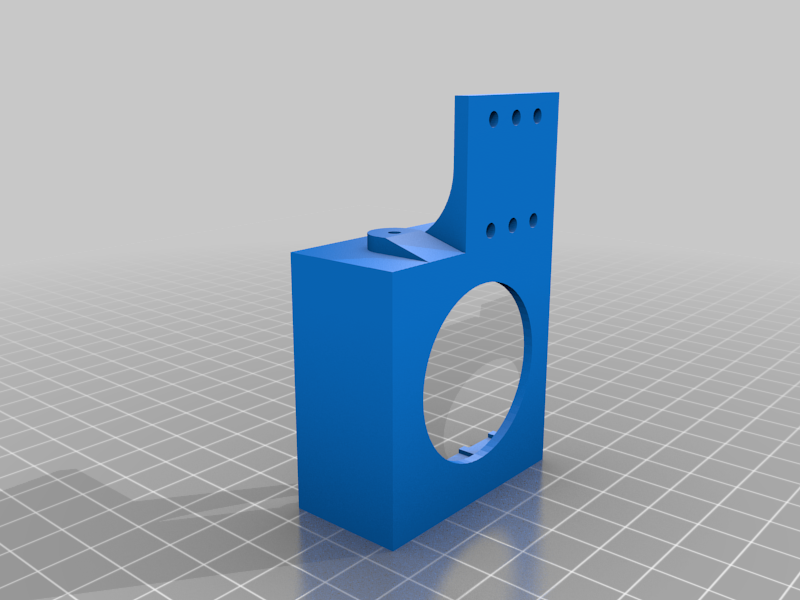
Ender 5 Plus Laser Bracket
thingiverse
This is a physical mount for the Creality Laser kit for the Ender 5+. The laser in the kit relies on magnets to attach to the metal fan shroud. The metal for the shroud is thin and the magnets do not stick well. It should work with the other Creality printers with the same fan shroud. This fits the D-B500F laser found in most of the kits. The kit that I used: https://www.amazon.com/Sovol-Engraving-Magnetic-Goggles-Printer/dp/B08HRNNVZF/ Instructions: -------------------- * Remove the lower magnet from the laser and use M3 bolts to attach the laser to the part. >* Mount the laser using the bottom holes in line with the bottom holes on the part >* This will mount the laser at a height that it wound crash into the frame when going to 0,0 * Slide the part over the fan shroud and use another M3 bolt in the top hole to set it in place. * Route your laser cable with the rest of your wires out of the back of the printer. * Measure your offset from the print nozzle to the laser center for X and Y >* Mine was inline on X and -55 on Y * You need to account for the offset in most of the software for creating the gcode * The "Ender 5 Laser Origin.stl" replaces the clip on the front-left corner of the bed. >* This allows you to place material at 0,0 of your print nozzle. >* You still need to account for the Y offset of the laser mount. Notes: --------------------- * On the Ender 5 Plus the laser can attach directly to the cooling fan wire (blue/yellow) without opening the case.
With this file you will be able to print Ender 5 Plus Laser Bracket with your 3D printer. Click on the button and save the file on your computer to work, edit or customize your design. You can also find more 3D designs for printers on Ender 5 Plus Laser Bracket.
