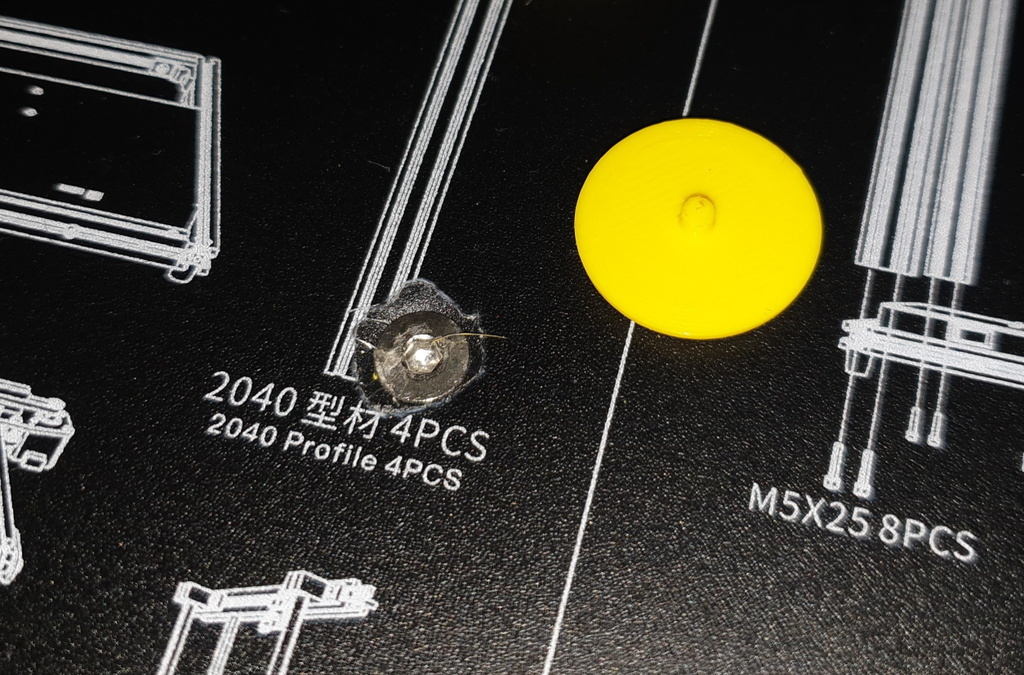
Ender 5 PSU screw head cap/cover
thingiverse
When you access the power supply of your Ender 5, you need to unscrew four bolts from the top. These bolts are hidden under the large sticker. Completely removing the sticker is difficult because of all of the residu the sticker leaves behind. Therefore it's better to locate the screws and cut out four holes in the sticker to reveal each screw. Then after you put everything back together, print four of these caps in your favorite filament color to hide the gaps. I printed them in PLA+ which is soft enough to just push them into the screwhead, they will adapt to the hex shape and stay put. Simple and easy.
With this file you will be able to print Ender 5 PSU screw head cap/cover with your 3D printer. Click on the button and save the file on your computer to work, edit or customize your design. You can also find more 3D designs for printers on Ender 5 PSU screw head cap/cover.
