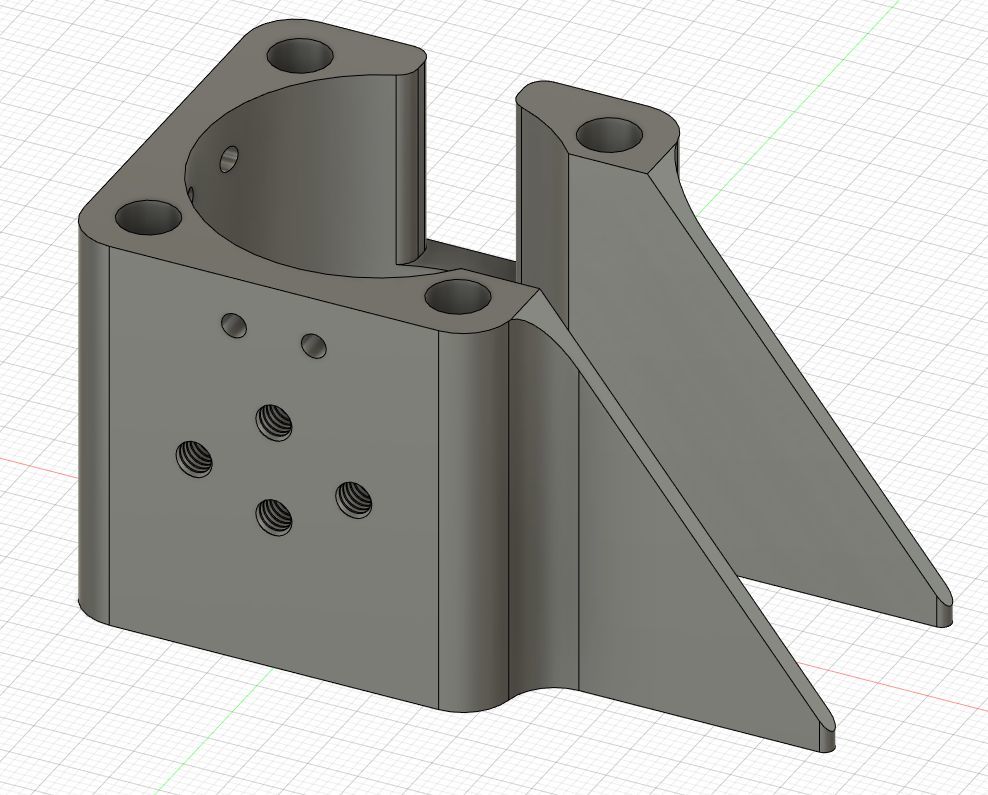
Ender 5 X-axis motor mount
thingiverse
To raise the X axis in ender 5 and related printers. Raising the X axis by 20mm allows you to increase the working area in the X axis to 245mm (over the size of the table, so the bltouch can sample the entire table) Lifting the axis is simple - just screw the X-axis 2020 aluminum beam to the trolleys with longer screws (M5 x 40) and place between the trolley and the beam - pieces of the 2020 profile, about 3-4 cm (which will guarantee symmetrical lifting on both sides by the thickness of the 2020 profile, i.e. 20mm). Unfortunately, after such a lifting - the toothed belt would not hit the profile, so you also have to lift the X-axis motor. Disassemble the X axis motor, install this distance in its place, and screw the motor through it, from above (instead of from below). You still need to change 2 (out of 4) wires with each other, or change the direction of the X axis in the firmware so that the motor rotates in the opposite direction (when turned upside down, it must also turn in the opposite direction, otherwise it will not hit the homing sensor) To mount the motor - You can use longer screws (M3 x 50 and washers) or use the original ones - but they are too short, so you have to extend them by screwing into the motor typical brass posts like from PC housings to the motherboard, M3 hole with M3 thread. Holes for such posts are prepared in this element. On the sides of this element, openings are provided for attaching the drag chain to the cables. One goes over the X motor to the head, the other goes down from the side to the electronics. The holes are 8mm apart for typical Chinese cheap chains of 10x10, 10x15 or larger (with ends having holes side by side or on top of each other), and can be screwed on either M3 or M4.
With this file you will be able to print Ender 5 X-axis motor mount with your 3D printer. Click on the button and save the file on your computer to work, edit or customize your design. You can also find more 3D designs for printers on Ender 5 X-axis motor mount .
