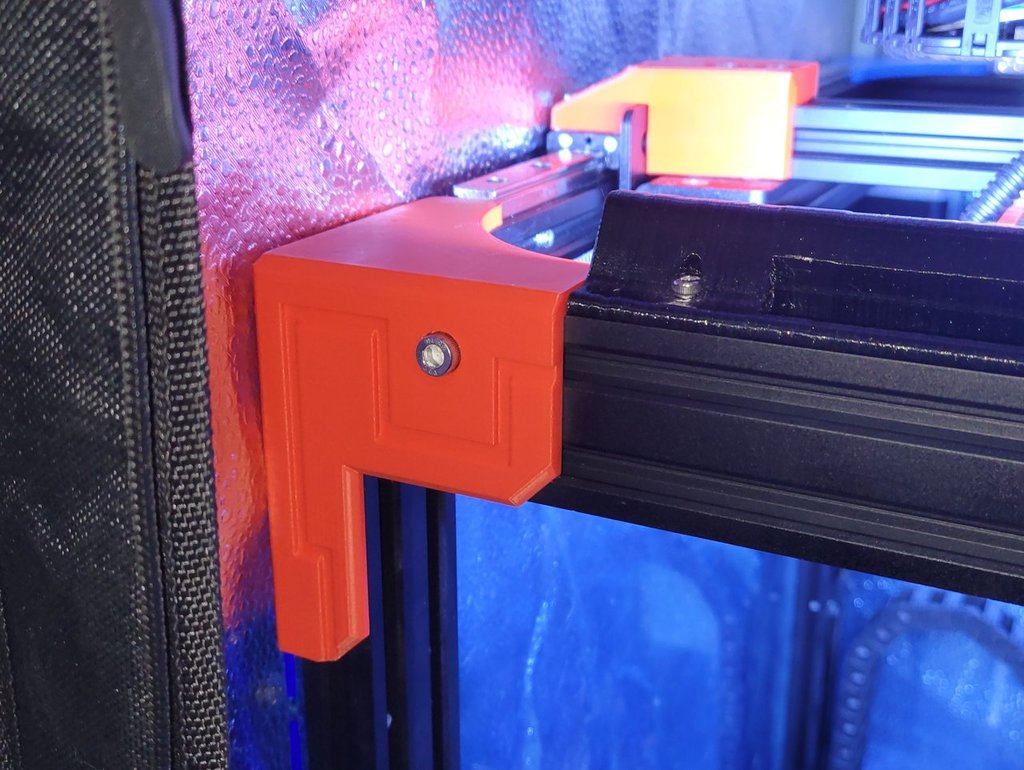
Ender 6 Bolt-On Corner Cap Trim
thingiverse
VoltzThunder's model had so many errors, so I cleaned it up. I also made a few minor tweaks such as slightly recesssing the M5 screw holes and giving the outer corners a 45° edge. I prefer this bolt-on style trim over the snap on one as it's easier to remove and has a more snug and consistent fit on all my corners. More Ender 6 models at https://www.thingiverse.com/vampyrex13/collections/my-ender-6-models. Hardware ------------- • (16) M5x8mm socket cap screws • (16) M5 t-nuts Printing Notes ------------- The model will fit the upper right and lower left corners. For the opposite corners, simply mirror it on the y-axis in your slicer. Buy Me a Coffee? ---------------- Do you like my work? You can buy me a coffee at https://ko-fi.com/vampyrex13.
With this file you will be able to print Ender 6 Bolt-On Corner Cap Trim with your 3D printer. Click on the button and save the file on your computer to work, edit or customize your design. You can also find more 3D designs for printers on Ender 6 Bolt-On Corner Cap Trim.
