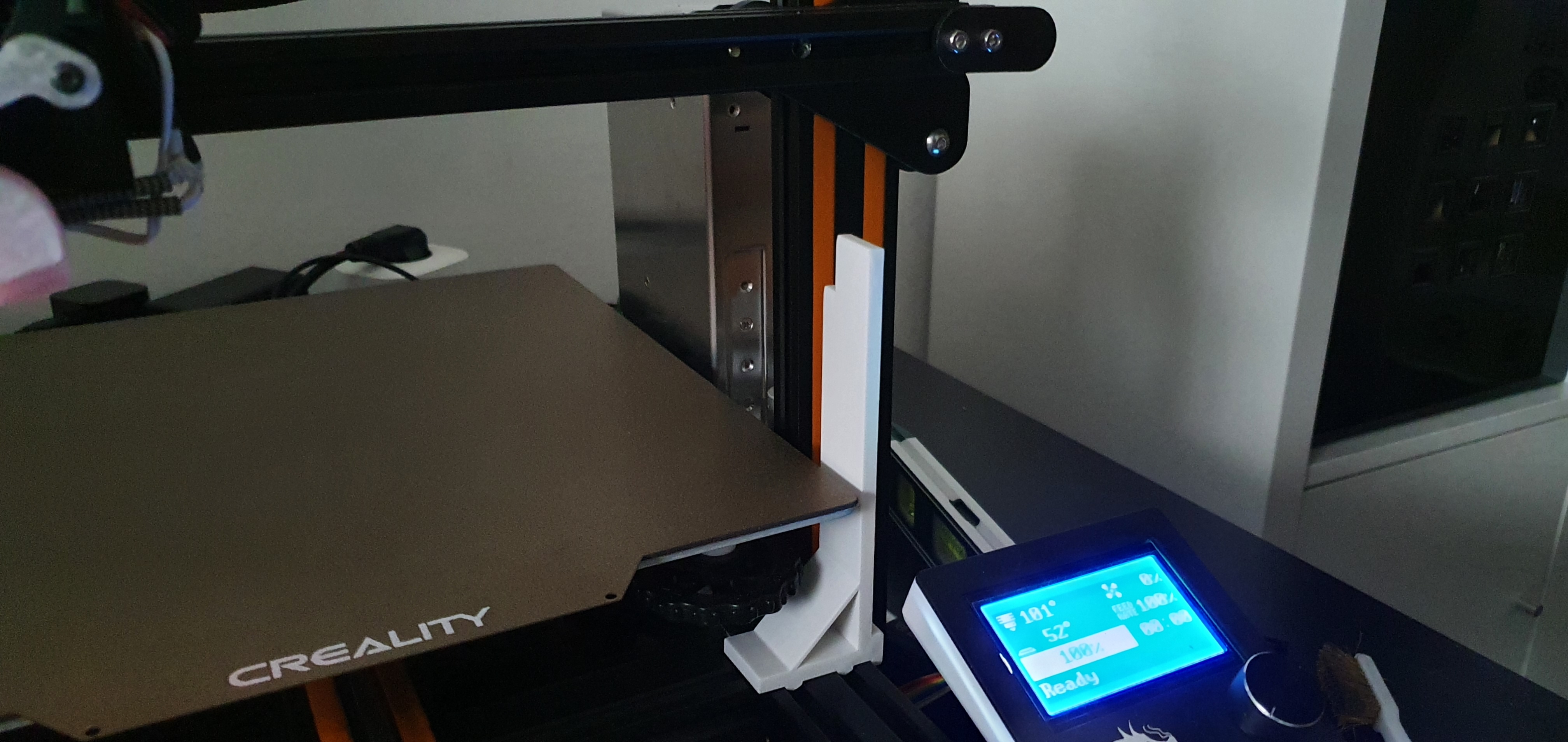
Ender3 Max X Gantry Leveling Jig
prusaprinters
<p>This is a X gantry leveling jig for the Ender 3 Max. Sometimes my dual Z get's misaligned and then I need to readjust. Instead of crashing it into the top frame, I always opted for this jig.</p><p>First make sure your Z axis is somewhat high up, so you can get the jigs underneath. Now place both pieces on the bottom extrusion with the cutout on the top part facing inwards towards the X gantry. Now carefully move the Z stepper motors down and readjust the jig so they fit perfectly under the gantry. If they are close to touching the printed part, I usually move the Z axis down by 10mm, which will crash the gantry on top of the jig.</p><p>You might have to do 10mm once more in case of a bad misalignment. But usually once is enough.</p><p> </p><p>This is a remix of a remix. Find the original authors on thingiverse:</p><p>Original author (<a href="https://www.thingiverse.com/Wes_3D_Prints">Wes_3D_Prints</a>): <a href="https://www.thingiverse.com/thing:4907636">https://www.thingiverse.com/thing:4907636</a></p><p>My model derived from this (<a href="https://www.thingiverse.com/Louise_tguk">Louise Paisley</a>): <a href="https://www.thingiverse.com/thing:4963474">https://www.thingiverse.com/thing:4963474</a></p><p>Improvements I did on this model:</p><ul><li>Increased the width of the piece that goes into the extrusion gap for a better fit</li></ul>
With this file you will be able to print Ender3 Max X Gantry Leveling Jig with your 3D printer. Click on the button and save the file on your computer to work, edit or customize your design. You can also find more 3D designs for printers on Ender3 Max X Gantry Leveling Jig.
