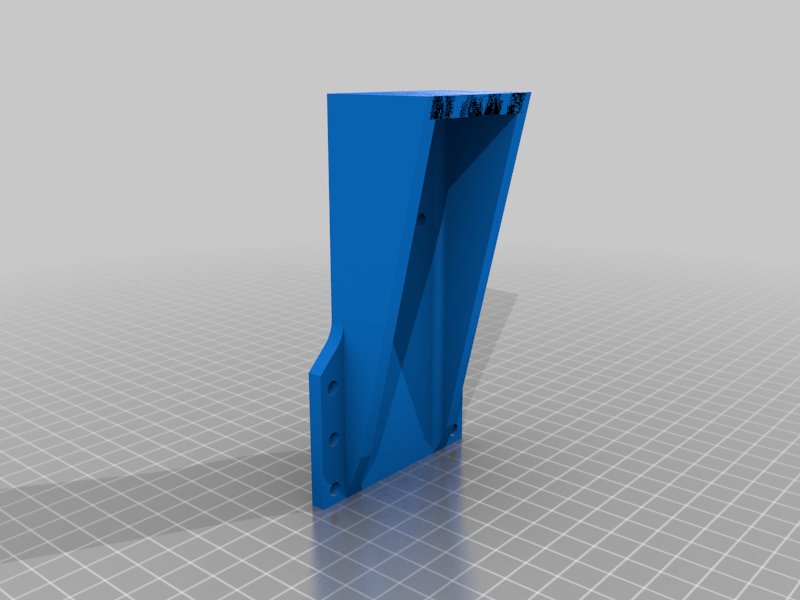
Ender5Pro-Z-Linear-Rail-Support
thingiverse
Added stl for MGN12C block - untested. I've read that some Ender 5s have an issue with the Z axis sagging in the front. I remixed a design of a dual Z-axis https://www.thingiverse.com/thing:3784970 to work with a 400mm 2020 Frame and a 350mm Linear Rail. I also used corner brackets to help support the rail. https://www.thingiverse.com/thing:2504141. No drilling or any modifications of existing frame is required. I also used a tool to center the Linear Rail to the 2020 Frame which I had from a kit I used on my Ender 3 Pro to convert it to Linear Rails. I just loosened the top and side bolts and I centered and squared the new 2020 frame in the front. Installed the printed carriage brackets and corner brackets. I also put small rail end stops so if the frame is removed the block will not slide off its rail. I've done some testing and it seems to print well. BOM: 1 - 400mm 2020 Frame 1 - 350mm Linear Rail with MGN2H Block 14 - M3 8mm bolts and M3 T-lock bolts to connect Linear Rail to 2020 Frame 2 - M3 8mm blots and M3 T-lock bolts for end stops 4 - M3 8mm bolts to connect MGN2H Block to Carriage 8 - M4 bolts and nuts for carriage bracket/clamp (I used 12mm bolts)
With this file you will be able to print Ender5Pro-Z-Linear-Rail-Support with your 3D printer. Click on the button and save the file on your computer to work, edit or customize your design. You can also find more 3D designs for printers on Ender5Pro-Z-Linear-Rail-Support.
