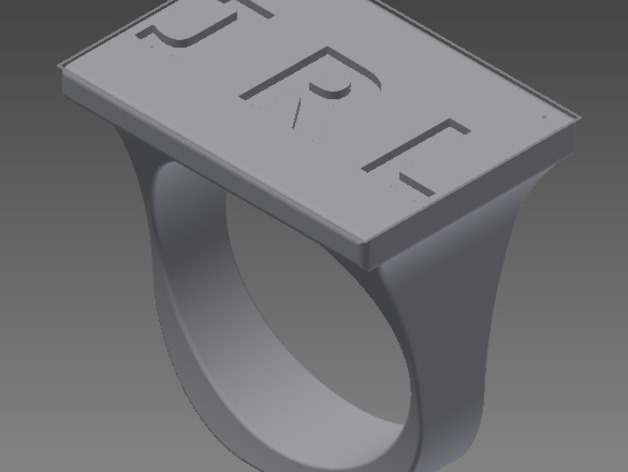
Engraved Ring
thingiverse
This a ring for someone with a size 9 finger. It was designed and modeled on Autodesk Inventor and produced using the Makerbot. It has a plaque on it with initials embossed on it. Currently it has the initials JRL engraved on it. It is the perfect gift for anyone who likes to wear rings, because you can personalize it specifically for the person! Instructions Create a sketch of the side view of the ring and extrude (the sketch should resemble a hourglass with the top part bigger than the bottom part). Fillet sides to create a circular shape. Create a hole on this object that is the size of the finger. Create a work plane on the top of the ring. Create a rectangle on this work plane and extrude up. Create a sketch on this rectangle and use the text tool to write the initials of the person. Finish the sketch and use the emboss tool to create an engraved version of the letters. Fillet the entire object to get rid of rough edges.
With this file you will be able to print Engraved Ring with your 3D printer. Click on the button and save the file on your computer to work, edit or customize your design. You can also find more 3D designs for printers on Engraved Ring.
