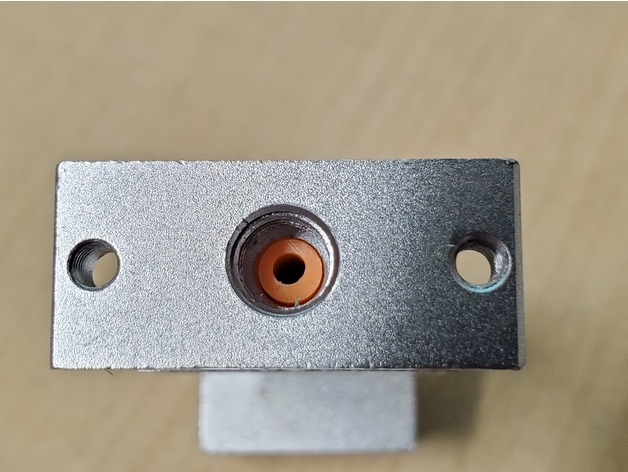
Eryone Thinker S / SE / ER-20 Hotend Skipping Issues & Fixes
thingiverse
There is no difference between this remix and the original one from Madizmo, I just wanted to update it with a few tidbits. 1. This is for ALL Eryone 3D printers (Thinker S, Thinker SE and ER-20) as they all use the same stock hotend. 2. You do not need to print the part for cutting the tube unless you'd like to. You can use callipers to cut a piece of PTFE tubing to 36mm. 3. You do not need to print the washer unless you'd like to. You can use an M2 washer on top of the cut piece of PTFE that is down the throat. Original: https://www.thingiverse.com/thing:4225100 Still having skipping issues? Check the following: 1. Check how tight the screw on the thumb lever of your Extruder is. I find that I have to keep my screws almost completely loose, if they are to tight the gears cannot find enough traction to properly push the filament through. 2. Check how close the nozzle is to the print bed. If your nozzle is to close to the bed, not allowing enough filament to pass through it will backup in the hotend causing it to skip. To fix this you’ll need to add more distance between your nozzle and the print bed by adjusting the Z Offset. 3. Make sure you’re bed is properly leveled. The dreaded answer no newbie wants to hear, but you need to make sure your bed is leveled in all four corners (roughly 2-3” in from the sides) so that a normal piece of 20 lb copy easily slides between the nozzle and the print bed have just minimal drag when moving the paper back and forth. It’s important that all four corners are leveled because is one is to close it can cause that area of the print bed to be to close to the nozzle resulting in skipping. 4. Increase your nozzle temperature. I’ve found sometimes when printing with glitter or silk filaments that I’ll still get skipping even after I’ve done the previous other items. And the skipping most of the time doesn’t start until I’ve been printing for 50%+ of the model. I’ve found that if I increase the nozzle temperature 10° that will help clear out any buildup and allow me to finish my print.
With this file you will be able to print Eryone Thinker S / SE / ER-20 Hotend Skipping Issues & Fixes with your 3D printer. Click on the button and save the file on your computer to work, edit or customize your design. You can also find more 3D designs for printers on Eryone Thinker S / SE / ER-20 Hotend Skipping Issues & Fixes.
