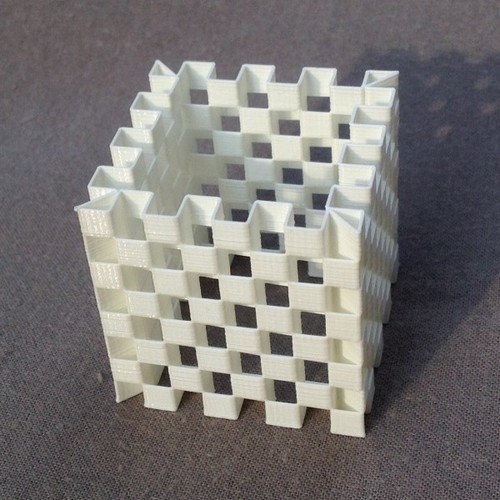
Es-Cage Cube (4 versions)
pinshape
This is an example of Es-Cage printing, an interesting new technique that I have developed in Jan-Feb 2016. You can find the full info about this new technique here: http://www.erikes.nl/ESstart.htm When printed properly, you should be able to stand on it ! The "OFMS" versions MUST be printed using the "Only Follow Mesh Surface" setting in Cura (Expert Settings). You can scale these to any size (and shape) you like. The "regular" versions can be printed with normal settings for a single-shell hollow object. These MUST be printed at 100% scale, with shell set at 0.5 mm (you can do that with a 0.4 mm nozzle, no problem). You can also scale the model to 80% and set the shell to 0.4 mm. Other than that, this model can not be scaled to another size without losing adhesion between the stages. The "skin" versions consist of 8 stages with only vertical skins (no tops and bottoms). If this doesn't work for your slicer, then you can try the "stages" versions, which consist of 8 separate solid (watertight) objects on top of each other. Both the "stages" and "skin" versions work fine in Cura. Suggested print settings: shell 0.4 - 0.5 mm (nozzle 0.4 mm), print speed 35 - 40 mm/s, layer height 0.15 - 0.25 mm. In Cura set “FIX A” (combine everything) in Expert Settings. With the "OFMS" method you can only print without top/ bottom. With the "regular" method you can print it with or without bottom, but always set your slicer to print with NO TOP and NO FILL. It is best to print it "spiralized". You can find out more about Es-Cage printing on this page: http://www.erikes.nl/ESstart.htm
With this file you will be able to print Es-Cage Cube (4 versions) with your 3D printer. Click on the button and save the file on your computer to work, edit or customize your design. You can also find more 3D designs for printers on Es-Cage Cube (4 versions).
