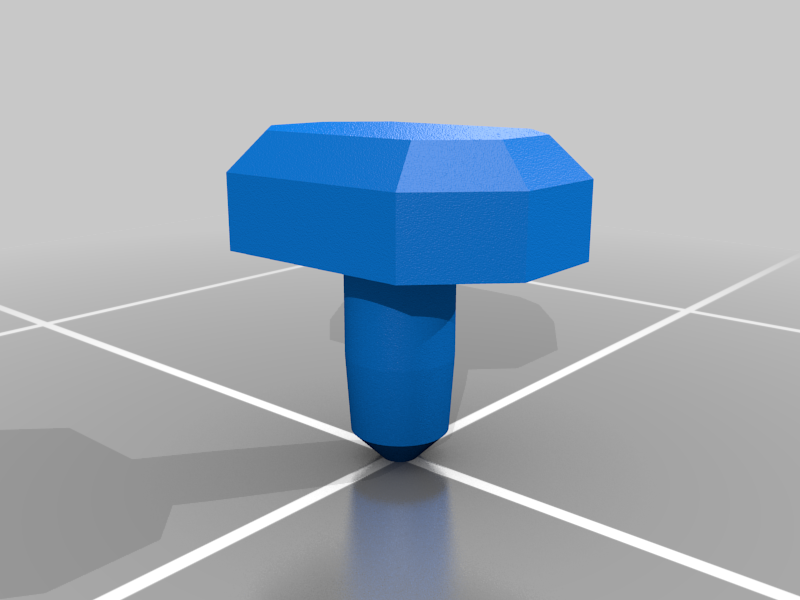
Eternal Gems
prusaprinters
<p>Designed and printed these for my son. They are a perfect fit for his Lego Thanos Minifigure Gauntlet.</p> <h3>Print instructions</h3><h3>Category: Toy & Game Accessories Summary</h3> <p>Designed and printed these for my son. They are a perfect fit for his Lego Thanos Minifigure Gauntlet.</p> <h3> Print Settings</h3> <p><strong>Printer Brand:</strong> Formlabs</p> <p><strong>Printer:</strong> [Formlabs Form 2]</p> <p><strong>Resolution:</strong> 100um</p> <p><strong>Infill:</strong> 100</p> <p><strong>Filament:</strong> [ Formlabs Durable or Tough1500 ]</p> <p>SLA printer notes:<br/> You will want to print with the face of the Gem towards the build plate.<br/> You can use mini or full rafts<br/> I was successful with two supports touching the face of the Gem<br/> The Durable resin will add some translucent effects if you use a dye to color. If you use a pigment or fingernail polish the Tough1500 will have a better defined edge.</p> <p>Coloring the Gems is the next hurdle ---<br/> Method 1<br/> -- use fingernail polish</p> <p>Method 2<br/> -- use CMY dye from inkjet printer -- I was able to dye with this method even after a cure<br/> As a side note make sure to wear gloves, or you will have very colorful hands for a week.</p>
With this file you will be able to print Eternal Gems with your 3D printer. Click on the button and save the file on your computer to work, edit or customize your design. You can also find more 3D designs for printers on Eternal Gems.
