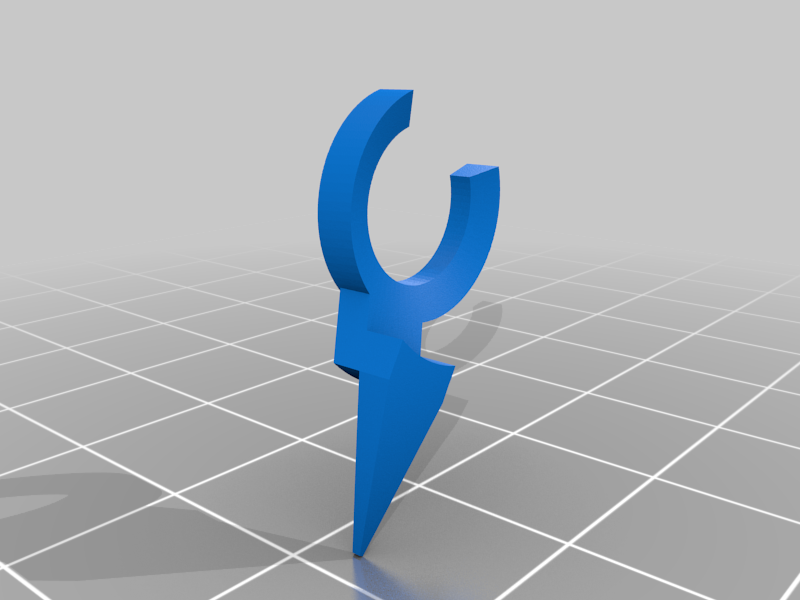
Eureka Mignon Specialita Grind Size Label and Indicator
thingiverse
This label and indicator improve precision when selecting a grind setting with the Eureka Mignon Specialita grinder. I printed the indicator in PET-G on a Lulzbot Mini with a 0.5 mm nozzle. The indicator was printed in its normal orientation, and support was added underneath the part that doesn't touch the print bed. The label was printed on an Avery 0923 mailing label using an inkjet printer and high quality settings. I then cut the label out, added a piece of packing tape, then trimmed the packing tape to about 2 mm past the edge of the label. In the SVG, a thin transparent line indicates where the label should be cut, and the outside of the black region is 2 mm past that. The indicator snaps into place on the adjustment knob of the grinder. To use it: 1. Set the adjustment knob to a round number. 2. Move the indicator to the middle line on the label without moving the adjustment knob. 3. Now when you move the adjustment knob, the indicator will follow.
With this file you will be able to print Eureka Mignon Specialita Grind Size Label and Indicator with your 3D printer. Click on the button and save the file on your computer to work, edit or customize your design. You can also find more 3D designs for printers on Eureka Mignon Specialita Grind Size Label and Indicator.
