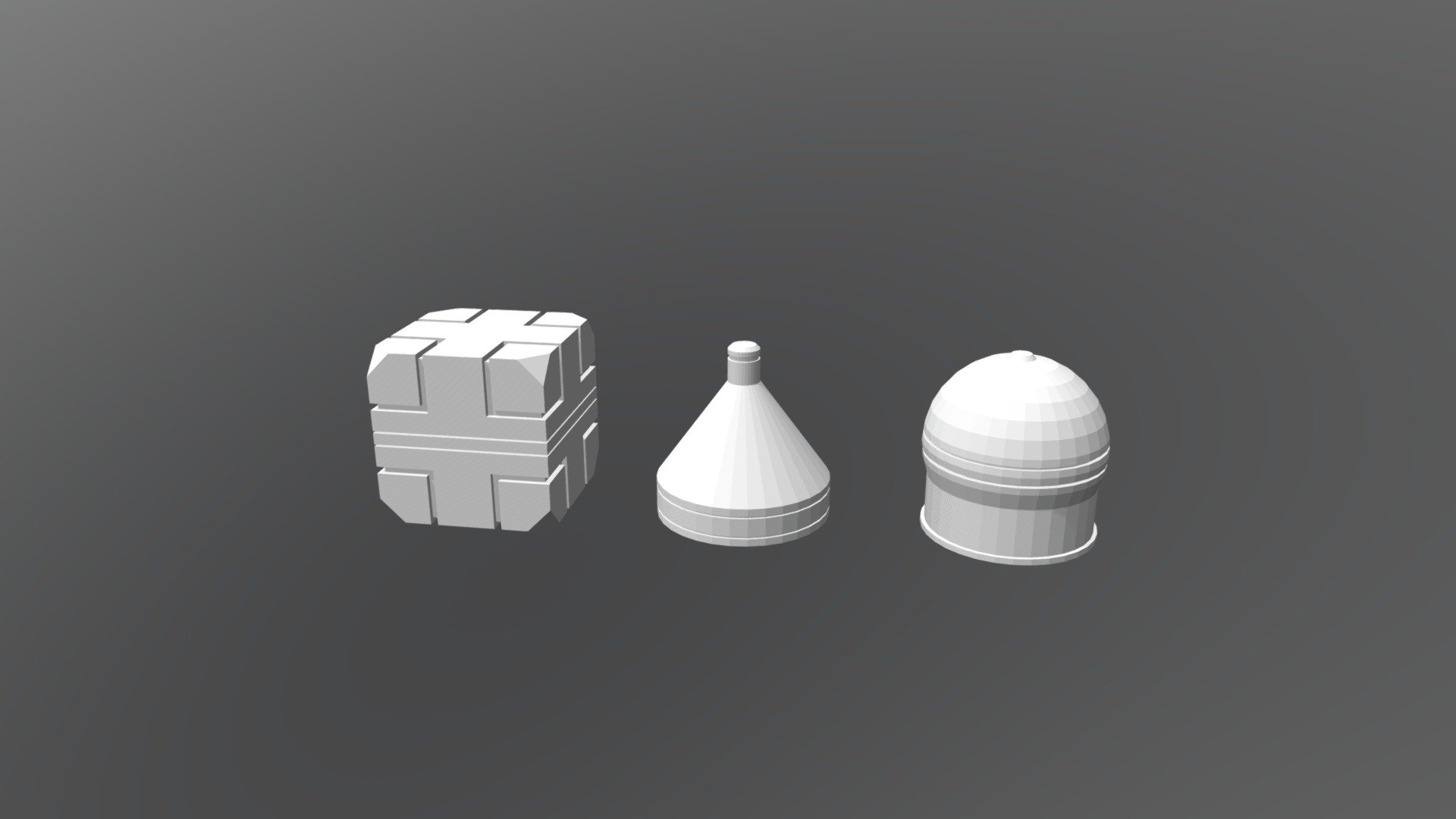
Exercise01done
sketchfab
The Art of Mastering 3D Modeling Fundamentals Welcome to our comprehensive exercise in mastering the basics of 3D modeling. As a beginner, it's essential to grasp these fundamental concepts before moving on to more complex techniques. In this tutorial, we'll take you through each step with clear explanations and practical examples. **Prerequisites:** 1. Familiarity with a 3D modeling software (we recommend Blender) 2. Basic understanding of computer graphics and modeling principles **Setting Up Your Scene:** To begin, create a new project in your chosen software and set the units to centimeters. This will ensure that our measurements are accurate throughout the exercise. **Step 1: Creating the Base Object** Open your preferred 3D modeling software and create a new cube with the following specifications: * Length: 10 cm * Width: 5 cm * Height: 2 cm Save this file as "Base_Cube" for future reference. This will serve as the foundation of our model. **Step 2: Extruding the Object** In this step, we'll extrude the cube to create a more complex shape. Select the base object and go to your software's extrusion tool. Set the following parameters: * Extrusion distance: 5 cm * Direction: Up (Z-axis) Apply these settings and save the new file as "Extruded_Cube". This will give you a better understanding of how to manipulate objects in 3D space. **Step 3: Beveling the Object** Now, let's bevel the edges of our extruded object. Select the "Extruded_Cube" and go to your software's bevel tool. Set the following parameters: * Bevel angle: 45 degrees * Depth: 1 cm Apply these settings and save the new file as "Beveled_Cube". This will demonstrate how to create smooth transitions between objects. **Step 4: Subdividing the Object** In this final step, we'll subdivide our beveled object to create a more detailed model. Select the "Beveled_Cube" and go to your software's subdivision tool. Set the following parameters: * Subdivision level: 2 * Smoothness: Medium Apply these settings and save the new file as "Subdivided_Cube". This will show you how to increase detail in your models without losing control. **Conclusion:** Congratulations! You have now completed our exercise in mastering the basics of 3D modeling. By following each step, you've gained a solid understanding of fundamental concepts such as extrusion, beveling, and subdivision. Practice these techniques regularly to improve your skills and move on to more complex projects. Remember to experiment with different software and tools to find what works best for you. Happy modeling!
With this file you will be able to print Exercise01done with your 3D printer. Click on the button and save the file on your computer to work, edit or customize your design. You can also find more 3D designs for printers on Exercise01done.
