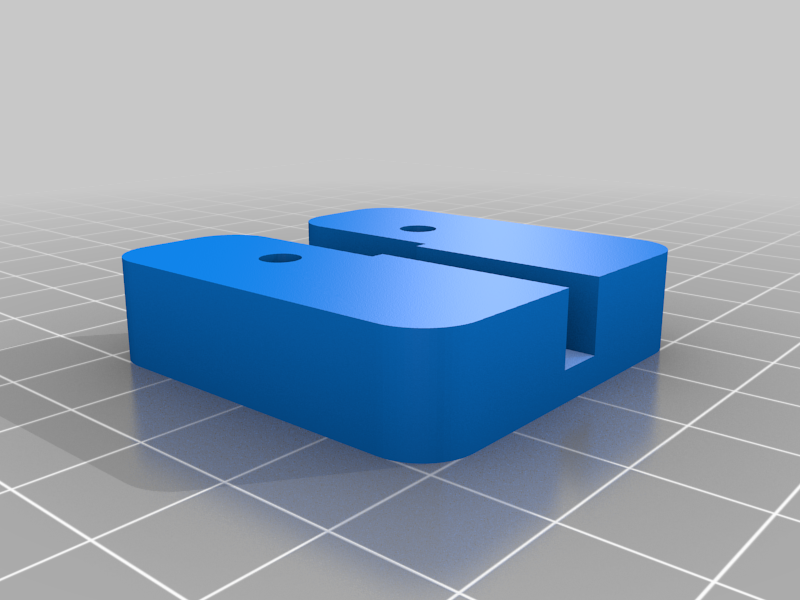
exoslide micoswiss bracket for ender 5 plus
thingiverse
ebder 5 plus microswiss mount setup. 3 screws mounting. you need 2xm4x60 2m20x4 and one screw and nut from an original roller wheel. this braket is used to be mounted under the cariage. each exoslide on the y axe must be mounted as shown with the end stop for the y axes mounted extrerior right. the x axes must have the straps mounted on the rear side of the 20x20, engine facing down.
Download Model from thingiverse
With this file you will be able to print exoslide micoswiss bracket for ender 5 plus with your 3D printer. Click on the button and save the file on your computer to work, edit or customize your design. You can also find more 3D designs for printers on exoslide micoswiss bracket for ender 5 plus.
