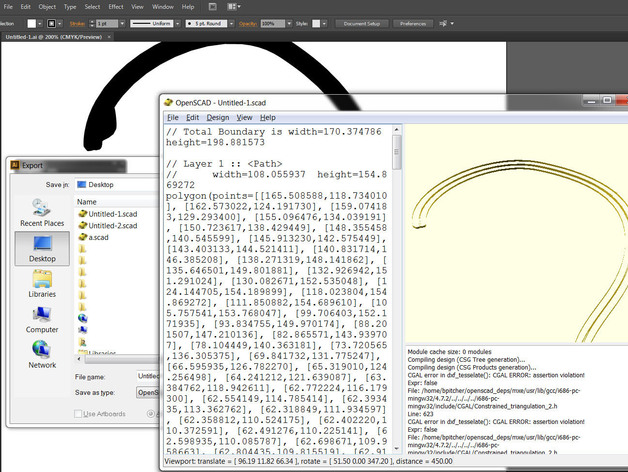
Export OpenSCAD paths from Adobe Illustrator CS6
thingiverse
The original code from http://www.thingiverse.com/thing:9529 was adapted for use with Adobe Creative Suite 6, specifically Illustrator CS6. To install the OpenSCAD export plugin, place the file "OpenSCADexport.aip" in the folder "Adobe\Adobe Illustrator CS6\Plug-ins\Extensions". Upon launching Illustrator, you can access the "OpenSCAD" option under the export dialog to generate desired paths. However, it appears that this plugin may not function with 64-bit versions of Illustrator.
With this file you will be able to print Export OpenSCAD paths from Adobe Illustrator CS6 with your 3D printer. Click on the button and save the file on your computer to work, edit or customize your design. You can also find more 3D designs for printers on Export OpenSCAD paths from Adobe Illustrator CS6.
