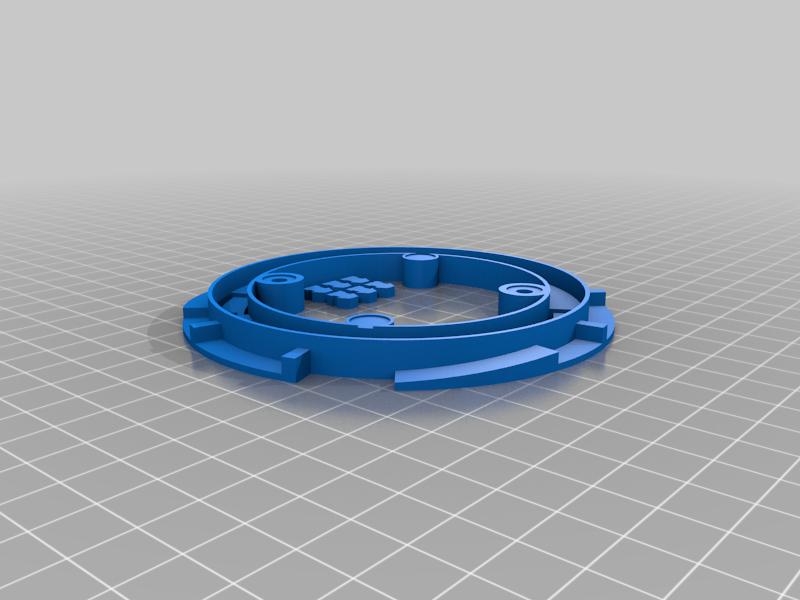
Extreme AP305C Bracket
thingiverse
## Overview This project provides a 3D printable bracket for the Extreme Networks AP305C, AP410C and AP510C (aka Aerohive AP650) access points. Note: This project is GPLv3 open-source. The github repository for the model (containing the complete OpenSCAD project) can be found at https://github.com/simoninns/extreme-ap305c-bracket The bracket provides two mounting points for wall or ceiling mounting using two screws (with appropriate wall plugs) which should be 3mm in diameter with 6mm flat heads. The bracket can also be used as a desk stand for the access points (to prevent scratching of desks and other surfaces). Attach 4x 8mm 3M Bump-on feet to the 4 marked areas to keep the bracket steady and prevent surface damage. When used as a desk stand the bracket does not cover the console cable connector on the base of the access point. Note that the centre line of the AP is shown as two dashes for the cable-side and one dash for the opposite. This marked line is to assist with aligning the bracket so the network cable output is in the correct place when the bracket is orientated with the red dot on the AP. ## Printing instructions The model has been printed and tested on the Prusa MK3S/MMU2S printer using PETG filament. All parts fit on a 20x20 printing bed. ### Recommended print settings * Material: PETG * Layer: 0.20mm (Quality) * Infill: 15% * Supports: Support on build plate only * Print time (approximate): 1h 52m ## Assembly Place each one of the lever bumps into the lever recess sideways through the provided gap. Twist lever bump through 90 degrees. The bump should lock into place. This is easier if you use a pair of small flat-nosed pliers (be careful not to squeeze the pieces too hard when handling with the pliers). ## Attaching and detaching from the AP If the bracket is wall or ceiling mounted press down on the AP and rotate clockwise to attach and counter clockwise to detach. If using the bracket as a desk-mount simply hold the AP in your left hand and press your right palm into the bracket to keep it flat, then rotate. ## Author The Extreme Networks AP305C bracket is designed and maintained by Simon Inns. ## Disclaimer Please note that this bracket is the personal work of the author. This bracket is not associated with nor endorsed by Extreme Networks. # Licensing ## OpenSCAD source files - software license (GPLv3) This is free software: you can redistribute it and/or modify it under the terms of the GNU General Public License as published by the Free Software Foundation, either version 3 of the License, or (at your option) any later version. This program is distributed in the hope that it will be useful, but WITHOUT ANY WARRANTY; without even the implied warranty of MERCHANTABILITY or FITNESS FOR A PARTICULAR PURPOSE. See the GNU General Public License for more details. You should have received a copy of the GNU General Public License along with this program. If not, see <http://www.gnu.org/licenses/>. ## Non-source-code media - Creative Commons license (Creative Commons BY-SA 4.0) Please see the following link for details: https://creativecommons.org/licenses/by-sa/4.0/ You are free to: Share - copy and redistribute the material in any medium or format Adapt - remix, transform, and build upon the material for any purpose, even commercially. This license is acceptable for Free Cultural Works. The licensor cannot revoke these freedoms as long as you follow the license terms. Under the following terms: Attribution - You must give appropriate credit, provide a link to the license, and indicate if changes were made. You may do so in any reasonable manner, but not in any way that suggests the licensor endorses you or your use. ShareAlike - If you remix, transform, or build upon the material, you must distribute your contributions under the same license as the original. No additional restrictions - You may not apply legal terms or technological measures that legally restrict others from doing anything the license permits.
With this file you will be able to print Extreme AP305C Bracket with your 3D printer. Click on the button and save the file on your computer to work, edit or customize your design. You can also find more 3D designs for printers on Extreme AP305C Bracket.
