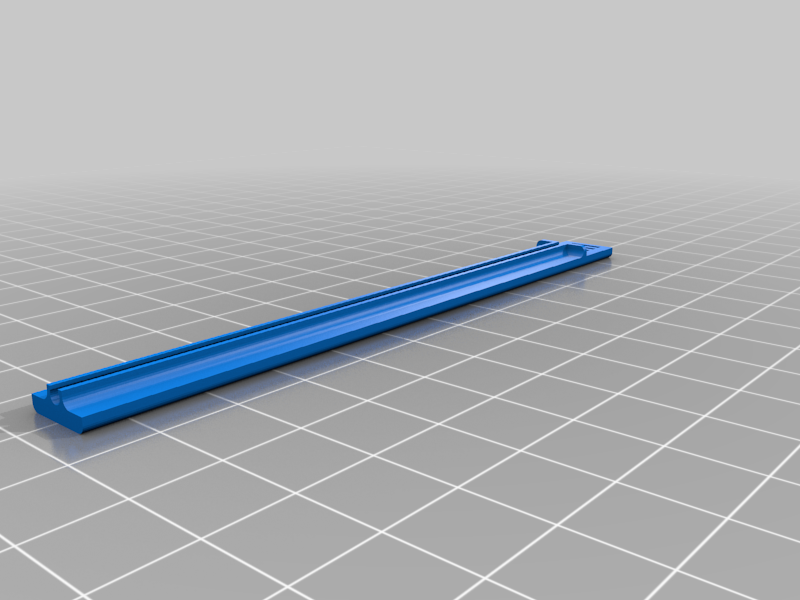
Extruder E-Steps Calibration Tool for 1.75mm Filament
thingiverse
This is a tool for helping to measure and mark exactly 100mm of 1.75mm filament as part of an E-Steps calibration, to ensure that your printer isn't over-extruding or under-extruding. The full calibration process is described here: https://teachingtechyt.github.io/calibration.html#esteps Use of this tool: - Snap the filament into the tool. The filament will slide easily up/down the tool, so the tool can be left in-place during the entire calibration process. - Slide the guide down so that it rests on top of the extruder filament inlet - Use a thin marker pen to mark the filament at the marker point. The distance from the bottom of the guide to the top of the marker point is exactly 100mm. - If you want to add marks at higher points (if you think that you have over-extrusion), the slots above the marker point are 1mm apart and 1mm wide. - Follow the great calibration process at https://teachingtechyt.github.io/calibration.html#esteps
With this file you will be able to print Extruder E-Steps Calibration Tool for 1.75mm Filament with your 3D printer. Click on the button and save the file on your computer to work, edit or customize your design. You can also find more 3D designs for printers on Extruder E-Steps Calibration Tool for 1.75mm Filament.
